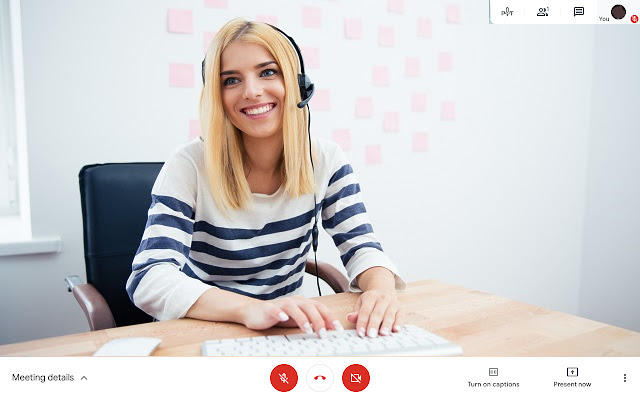
This extension allows you to automatically approve join requests from external guests for Google Meet and hangouts meet.
By installing this extension in Google Chrome, when you are inside the Google meet rooms, it will automatically allow external guests to join the Google Meet call by clicking the admit button on the popup. This software extension is very useful when you need to have a call with users on google hangouts meet who are not part of your company. It helps save you from having to accept every external guest manually as this is done automatically by the software extension.
To begin using our software extension for google meet app, here are the steps you need to follow.
1) Install our software Auto Admit for Google Meet
2) Go to the Google Meet website and click on the software extension icon
3) Our software will begin working and will automatically accept external guests once you click on our extension icon
If you have any questions about our software which works for google video conference, please contact us with your query.
Disclaimer: Please note this extension is NOT made by Google and is made by an independent development team. All copyrights belong to their respective owners.
Google doesn’t endorse or sponsor this Chrome extension. Auto Admit for Google Meet is not owned by,it is not licensed by and is not a subsidiary of Google Inc.


It’s useful for teachers and it’s will admit if you pin the extension
Saya sudah install tapi kok tidak berfungsi ya? tetap harus di admit
لا يعمل Does not work
it god
Non funziona, deve essere possibile abilitare di default l’ammissione, senza doverlo fare di volta in volta, e la finestra è troppo presente
ES MUY MALA
Doesn´t work.
No me sirvio.
non funziona
No hace nada
mala no funciona
No funciona
When I click on Turn On, nothing seems to happen.
Is this extension dead?
Does not work
Nofunciona
non funziona
This Addon does not work.
non funziona
It does not work in a Japanese environment.
I would like to support multiple languages.
Turn on admit button doesn’t update properly so we wouldn’t know if its active or not. Sometimes, it won’t even turn on.
Good but would be better if it have disable/turn off feature, for now I just need to make do by disable the extension manually on browser. Nonetheless it work, and really good as teacher/ presenter can be more focus on the presentation/ teaching without the need to keep an eye for new people and admit them manually. Thanks
Very good
solve my problem!!
it is very good and time saving
ok
çalışmıyor