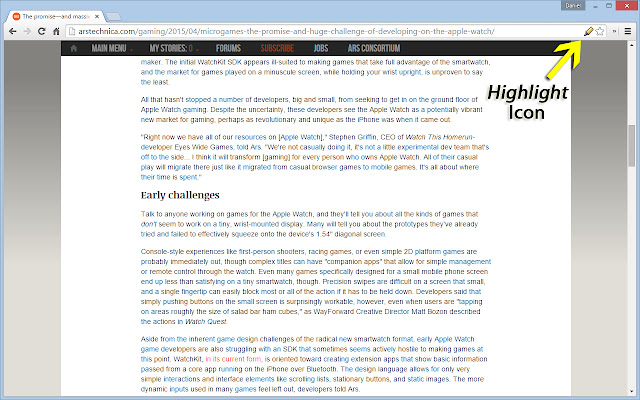
This extension automatically highlights the important content on article pages.
It addresses *tl;dr* in a similar way to an article summarizer.
To use, click the highlighter icon in the location bar. Clicking multiple times changes the highlighting coverage. As the page receives more highlighting from clicking the icon, the icon will show less available ink in the highlighter.
Please let me know if you find particular pages where the extension does not work well. *Auto Highlight* currently uses an algorithm for picking important sentences based on term frequencies in the entire article. With examples of problematic pages, I can possibly improve the technology. I would also like to incorporate more advanced techniques from extraction-based article summarization research.
The source code is available on GitHub:
https://github.com/dstein64/highlight
Privacy Policy:
This extension does not collect user data nor transmit user data remotely. Options for the extension are saved locally.


It’s a very good program.
However, I am very sad that Korean is not supported.
I tried using it for this webpage https://en.wikipedia.org/wiki/Duck
And it was just highlighting random stuff that weren’t even important.
Very useful, it does slow down my computer a bit though.
It should highlight numbers and the meanings of scientifc phrases, please consider adding that.
Doesn’t work on scholarly articles
i like this extension but for some reason, it doesn’t work on pdf? is this just something that’s wrong with my laptop?
great extension, use it every day but it’s a huge memory hog. i’d be okay if autohighlighter was slower (i’m assuming it’s caching pages / doing the analysis automatically before i click the extension) if memory usage was reduced
Works as intended. I like it so far!
Nonsense highlighting algorithm but works.
Great stuff!
cannot for the life of me figure out how this works and what it’s supposed to do.