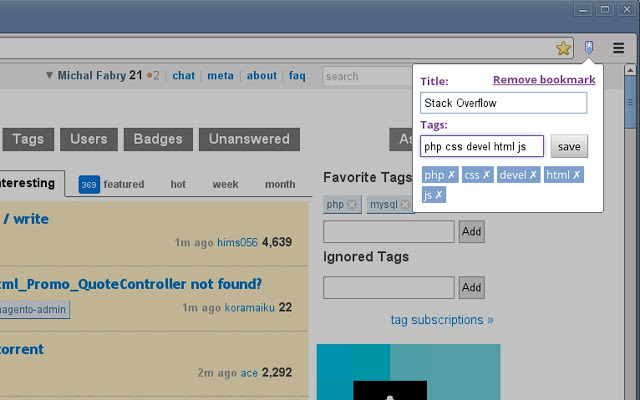
Bookmarks are one of the vital parts of every browser. However, they are only useful if they are organized in a way that makes it easy to find them again.
This extension allows you to:
– assign tags to your bookmarks
– search for the bookmarks in the address bar using the letters “bt” (bookmark tagger) and the tag(s) in the same way as you use the quick search
– import your existing bookmarks and tag them
– edit, remove bookmarks and tags
– browse your bookmarks by their tags
You can assign a keyboard shortcut for adding a new bookmark (e.g. Ctrl + D):
– go to chrome://extensions
– on the bottom of the page, click on “Configure commands” link
– assign the keyboard shortcut for “Bookmarks Tagger” extension
Bookmarks Tagger has been released under the license GNU GPLv3. Source code is available on https://github.com/furbos/bookmarks-tagger
=========
Changelog
=========
1.1.2
– Remove obsolete IndexedDB.setVersion()
– Cleanup media files
1.1.1
– Fixed problem with creating stores for new users
1.1
– Fixed problem with saving bookmarks in older versions of Chrome/Chromium (v20 and earlier)


Manca il percorso di ogni preferito, se ci fosse questa opzione in più darei 5 stelle invece che 4.
It would be great if you let me know the already created tags while tagging a new BM
Wszystko byłoby super gdyby była możliwość szukania po tytule a nie tylko po tagach.
//
Everything would be great if it was possible to search the title and not only by the tags.
That’s exactly what I wanted. Good Job guys~
Is it possible to export my bookmarks or make another way to synchronize them between PCs?
Ne reconnait pas les tags crées précédemment (sur Firefox et synchronisés via Xmarks pour moi). Peut-être cette limite est-elle due à Google Chrome. En tous cas l’extension est inutilisable dans ce cas là.
I think that this is going to be a big help. I would like to be able to export a list of the tags that I have created [I’d alphabetize them and put them in an index to remind myself of all of the tag categories I’ve created]. Is this possible?
Alternatively, could you tell us where tags are stored, so that we could do this for ourselves? I’ve “kluged” a way of doing what I want by copy/pasting from the options page, but this is clumsy.
mine is not autofilling
TAG!!!OUT OF WordPress!!!
非常棒的自定义分组功能,把书签和网页变成了一列一列的列表。
So far so good, and this seems to be the only one “working” bookmark tagger that I find in Chrome store after tying around 5 others.
But too bad the data can’t be restored after removal and re-installation, it is not worthy to spend too much time for tag management, it is valuable data and need to be reserved in some way, looking forward to more improvement, you are still the best I saw in Chrome market.
On the right track
I really like this,
But wouldn’t be good to when your writing your tag to auto-complete with some tag you have already, to avoid having some variables of the same tag?
keep it up!
Excellent extension. But there is one issue. It doesn’t suggest existing tags when user types it. Pls, add this option. As a whole the extention is very nice, thank you!
just ok – needs some work
being able to autofill existing tags would be great. the omnibox bt is not working for me
google practically invented the tag concept , why is tagging not native to chrome ?
Отлично. То что надо. Автор, большое спасибо.
No search by title.
It was so close, yet so far. 🙁
Folders don’t quite work for how I want to organize my bookmarks, especially with my 2k+ bookmarks but, sadly, the tagging here is a mere two or three lazy steps in a 10 step journey to a good app.
I should be able to have the tagger show up right when i bookmark or press Ctrl+D.
I should be able to tag multiple bookmarks at a time.
I should not have to start typing to find a tag, but there should be a dropdown to select from (most used, user selected, etc.)
I should be able to easily sync this with the Chrome Bookmarks, or with my google account or some form of cloud sync/backup.
I should have the ability to view only two or three specific tagged categories at a time.
I should be able to choose whether my tags are case sensitive or not.
I should be able to search by more than just the tag itself.
So close, yet SO far… I cried. I haven’t found anything so close, and almost thought for a moment i had found what i’d been searching for for years.
Feature requests:
When I use ‘ctrl+d’ I would like the cursor to appear in the tag box immediately.
Would like this to integrate with standard bookmarks, so they sync / backup etc.
Similar behaviour to old Delicious add on for firefox. I really loved that add on… before they killed it!
Thanks for the great app!
K
The idea is great yet the execution is poor. I wish this add-on make a seamless connection to Chrome bookmarks
The right idea for organizing, wrong idea for convenience. This extension creates a new storage area for bookmarks and does not build on top of the existing bookmarks. This means that your bookmarks will not sync the same way your regular bookmarks will.
Good idea and almost there. I’d like to be able to tag multiple bookmarks at a time. Additionally, tags are case sensitive, I’d really rather them be case insensitive.
does not work
it does nt work on chrome
i have chrome Version 25.0.1364.97 and i unistall , install but didnt work.
it doesnt save
Its okay as i cant find a better bookmark tool but i cant search by title of the bookmark i can only search by the tag. Better if I can search by the title of the bookmark.