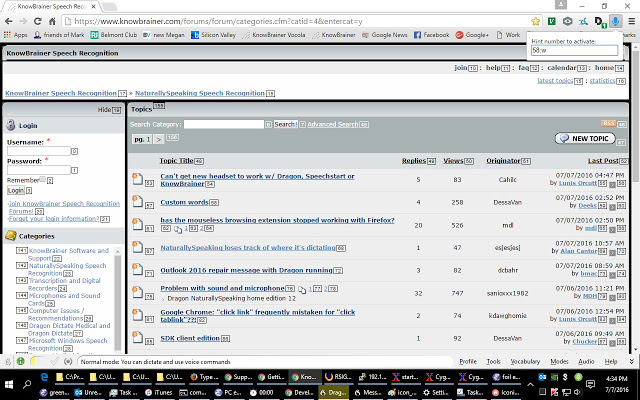
Click by Voice numbers each clickable or focusable item at all times and allows activating them via keyboard. For example, to open a link numbered 13 in a new window, you could manually hit control shift space then type “13:w” into the resulting pop-up then hit enter. In practice, a voice command like “window pick 1 3” would be used to type these keys.
WARNING: this extension by itself provides no voice functionality; procurement of the needed voice commands is the user’s responsibility. One recommended means of doing this is to use Vocola (http://vocola.net/).
Supported functionality includes focusing input elements, clicking elements, opening links in the same tab/a new (focused) tab/a new window, and removing the keyboard focus from the current element. For how to use Click by Voice, see https://github.com/mdbridge/click-by-voice/blob/master/README.md. CbV provides functionality similar to that of Firefox’s mouseless browsing extension for voice control.


Works great — successfully activates more links than I could with Firefox mouseless browsing. Would be nice to be able to customize the appearance of the numbers.
Works great with Vocola 3.11
Great plug-in. Greatly improves browsing with chrome by voice.
Excellent plug-in that does the same job as the mouseless browsing Plug-in In Firefox.
Highly recommended for voice users
This excellent plugin fills a void in the browse-by-voice arena. As opposed to the Vimium extension, you can have the click numbers “always on”. For voice recognition users, this means one less command you have to say (and less wait time) _every time_ you want to click something. I.e., you don’t have to first say “show numbers”. Huge thanks to the author of this great extension!