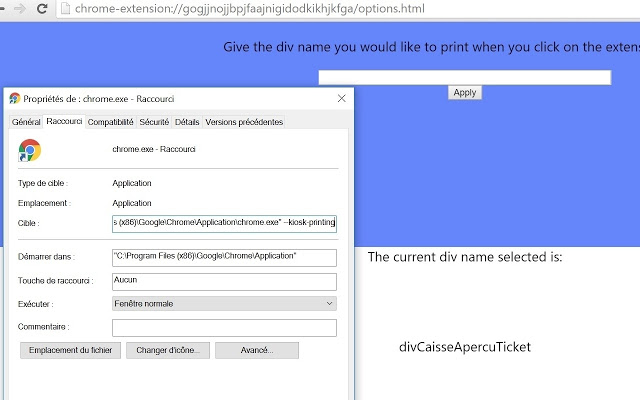
It’s a chrome extension used for printing an element from a webpage in one click.
To avoid the print preview from chrome, you have to change the shortcut of chrome.
Old one: “C:\Program Files (x86)\Google\Chrome\Application\chrome.exe”
New one: “”C:\Program Files (x86)\Google\Chrome\Application\chrome.exe” –kiosk-printing
Then, you just have to go to the options page, configure the id(html id of the element) you would like to print and that’s it!
In the next update, I will include a new feature which doesn’t need to be a developer to use it i.e. you will just have to right click on the element you want to print and select “configure for Click & Print”.
If you would like a new feature or if there is a bug, please let me know in the comment section.


Nothing happens. Needsinstructions. Need help.