0
0
114
0
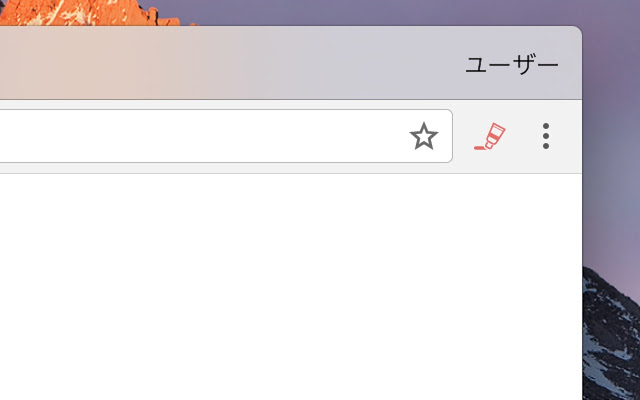
Simple tool to insert font tags to change font-color.
Usage
——————–
1. Click color-changer browser button, then badge `on` will appear on it.
2. Select target charactors.
2. Press `Alt+R` / `Alt+B`, then html font-tag will be inserted before & after the terget.
Sample:
beforetargetafter
-> beforetargetafter

