4.5
12
16618
10
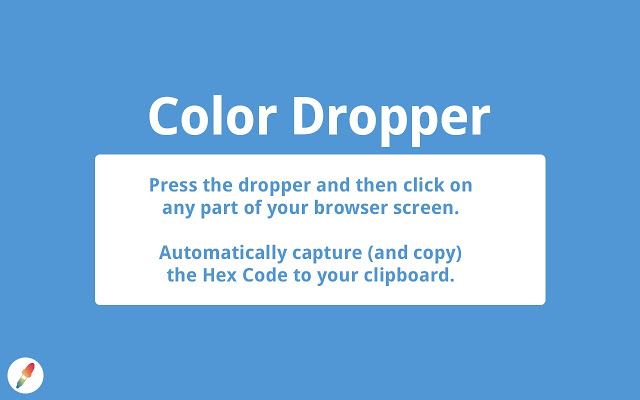
Press the dropper icon or use keyboard shortcut and then click on any part of your browser screen. Automatically capture (and copy) the Hex Code to your clipboard. A small tooltip shows up to tell you when the Hex Code is successfully copied.
Easy to use. Copies color in just one click. Extremely useful for developers.
☆ ☆ Default keyboard shortcut to activate is Ctrl+Shift+E (Cmd+Shift+E on Mac) ☆ ☆
☆ ☆ Shortcut can be changed by navigating to chrome://extensions/shortcuts ☆ ☆
Will not work on new tab page, Chrome settings pages, and the Chrome Web Store.
Works on the latest versions of chrome.


Although simple to use, it doesn’t show real-time preview of the color until you click anywhere on the webpage.
simple and fast. perfect. thank you!
Seems like it probably worked well originally (i.e. in 2019), but now – at least for me – it’s a bit broken. You can activate the extension and then select a color from a page, but once you’re in ‘eyedropper’ mode, there’s no way to deactivate it. Selecting the extension icon again does nothing, and there are not additional options/controls in the context menu. Thus, after using the dropper once, you’re left unable to go back to interacting with pages normally again (until you just remove the extension entirely, as I’ve done). Not trying to throw shade at the developer – I’m sure this extension was awesome when it was originally created, but it appears as though over time, updates to Chrome have left it broken.
Very good extension, probably my favorite. Very useful.
I’ve used a lot of this and this one is the easiest and best! Thank you!
Simple, clean looking, and easy to use! I never leave reviews but this deserves one.
it is very ez and useful. 5*
Simple. Easy to use. Exactly what it says it does. Just get the color you want.
No glitches, No weirdly designed dropdown or overlays. Just click. and you have the code, you also see a preview of the color on the right corner
Just put some pictures on the plugin page for the users to know how ti works beforehand
Simple and Amazing! Thanks.
Perfect dropper, thanks!