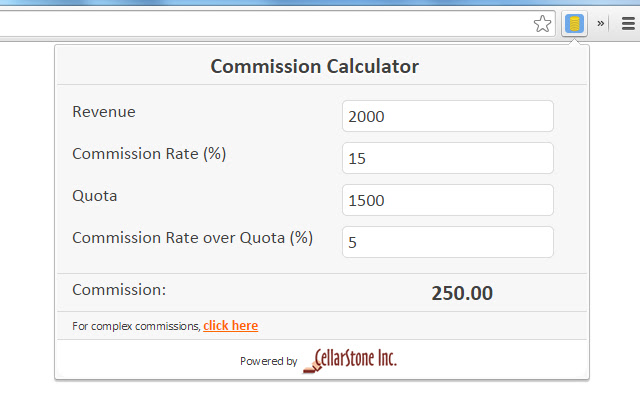
This Online Commission Calculator helps you to determine the commission amount from the sales data.
In the “Basic” section, you can provide the sales amount or revenue and the commission rate percentage to quickly derive the commission amount. If there is a quota assigned, you can provide that value too, along with the commission rate over the quota amount. Commission Calculator will determine the commission amount based on the quota specified, in this case.
The “Advanced” section of Commission Calculator helps you to determine the commissions based on rate lookup or ranges. You can use the rate lookup to specify the ranges and the relevant commission rate percentage for each range. Commission Calculator will pick the right percentage value based on the sales amount provided and calculate the commissions. If the Calculation Type selected is Tier, the commission amount will be cumulated (prorated) for each range, as the sales amount passes over each range.
If the quota is specified, the Commission Calculator will calculate the attainment percentage based on the sales amount and quota provided. Then these values will be compared with the rate lookup ranges to derive the commission rate for that range. If you don’t have an attainment-based Commission Plan, feel free to skip providing any quota values.
Supported commissions types: Flat rate percentage, Sliding Scale Commissions, Sliding Scale Commissions with Proration, Tiered Commissions or Tier-based Commissions with prorated ranges, Attainment Commissions, Quota based Commissions.
For complex commissions, visit qcommission.com or easy-commission.com.


Easy app for commission calculation.
Easy to calculate commission, user friendly
useful app..