4.4
18
1218
15
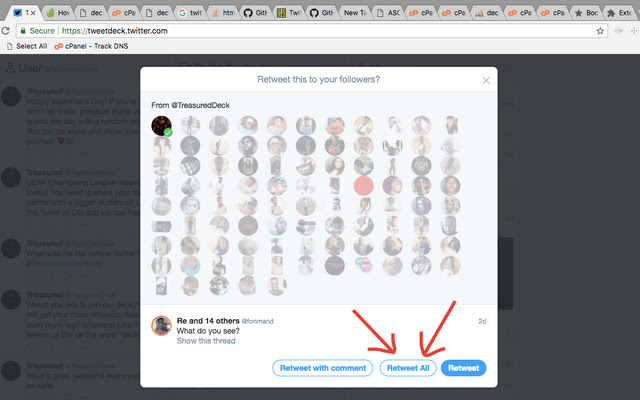
Update: Allows users to select and retweet with all teamed accounts even with the new TweetDeck update that restricts you to one account per retweet.
How To Use:
1) Click the “Add To Chrome” button at the top right corner of this description
2) Navigate to the TweetDeck website (if previously signed in, refresh the page)
3) Click the retweet button and you’ll find a “Retweet All” button at the bottom of accounts
4) Click the “Retweet All” button
5) All done


Please fix like and follow too!
❤️❤️❤️❤️❤️
TQ o much..i wish for like and follow button as well..
good
Does the job would like a like all button aswell
nice gg babi
nice
Works only with RT. Other things like: follow, fav and tweet does not work.
Funciona apenas com RT. Outras coisas como: follow, fav e tweet não funciona.
i love it thank you
hey, does this extension select all accounts or just repeat the script very fast by selecting and retweeting one by one
not working
nice
Works perfect!
easy to use
Ça ne fonctionne pas je ne sais pas à quoi ça sert de troller les gens de cette façon -_-