2.8
24
3266
16
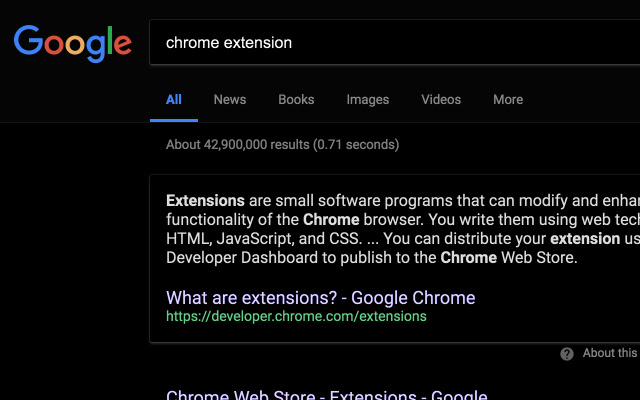
Some websites have white text on black, and some have black on white, but switching back and forth can strain your eyes. This extension lets you choose which websites you want to invert, so you can have a consist reading experience. Just go to the website you want to invert, and click the extension icon in the URL bar or press Alt + D to switch dark with light, and you can do it again to revert to the normal colors for that website. All pages on a website will use the same settings.
This extension will attempt to preserve the colors of photos in web pages.


it worked for me and the theme doesn’t make the links a weird color
doesn’t worked for me
I didn’t do anything
it’s good and simple.
but…
you should turn on or off Every Page Every Time for using this mode.
good
it just didnt work i tried clicking it and also did alt+ d but still dosent work
Not useful will not blackout google chrome webstore etc.
sucks ,doesn’t work
turn background black but the font does not turn white
Doesn’t seem to work. I click the icon and nothing happens. Also tried alt-D and that just highlights the url of the page,
I love it.
However, my chrome updated today and the background color is not updating now.
Chrome version 65.0.3325.146 (Official Build) (64-bit)
IF there is any thing else I can do to help with the issue let me know.
It works kind of okay, but the hotkey is also a Chrome hotkey so the input is blocked
Supriu minha necessidade.
Not useful will not blackout google chrome webstore etc.
No sirve para nada it does not work at all
good for reader. easy to swap back to the original.