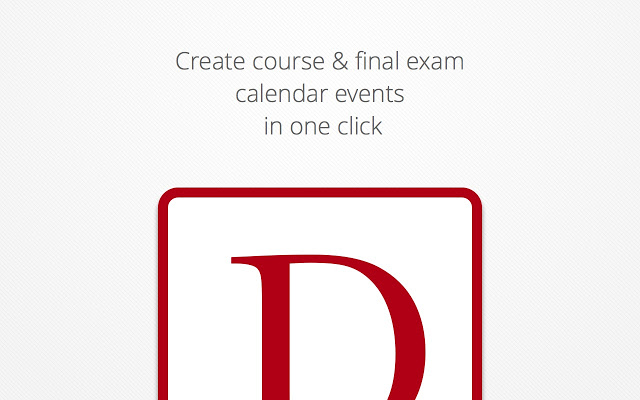
● This is a Chrome extension that generates calendar events based on Student Detail Schedule in Self-Service Banner of Denison University. Users can use this tool to quickly generate calendar events for not only all course schedule but also all course final exam schedule.
● How to use:
1. Install “Denison Course Calendar Event Generator” through Chrome Web Store.
2. Log in to Denison University Self-Service Banner as usual.
3. Select [Student Services] – [Registration] – [Student Detail Schedule] – [Term: Fall Semester 2015]
4. If on the Student Detail Schedule page, there should be an icon of this generator in Chrome’s address bar.
5. On the page there should be two buttons, “EXPORT COURSE ICAL” and “EXPORT COURSE FINALS ICAL”, next to the link “EXIT”. By clicking one of these to buttons, an iCal file containing all course event or all course final exam event will be downloaded to user’s device.
6. Import iCal to online calendar service. For instruction on how to import iCal to Google Calendar, see: https://support.google.com/calendar/answer/37118?hl=en
○ Note: This is a pre-alpha version of the extension. There might be potential security vulnerability in this Chrome extension.
○ Note: If there is any question towards the extension or bug report, please email it to [email protected].
○ Note: This project is open-source on GitHub. GitHub repository: https://github.com/Orpheusp/denison-course-event-generator.git
○ Note: Since there is not APIs for retrieving information such as school start day, end day, final exam schedule, many of the information is hard-coded in the source files. For this reason, this generator only supports generating calendar events for 2015 Fall Semester.

