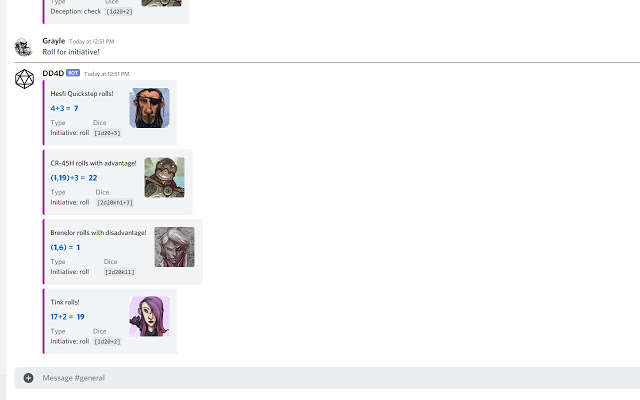
Integrates D&D Beyond’s Digital Dice on your character sheet with Discord*.
Once the extension has installed, it will add a small dice icon in the top right of your browser. Clicking that will open the settings page where you can manage your characters. That page will automatically open after installation as well.
Enter name, character sheet, and Discord webhook* for the channel to send your rolls to and hit “Add character”. That’s it, ready to roll. You can disconnect your character from Discord by using the toggle, or completely remove your character from this extension by clicking “Remove”.
Now with support for the newly added “advantage/disadvantage” and “critical hit” rolling on dndbeyond!
(*) This extension is not affiliated with WotC, D&D Beyond or Discord. It is meant to integrate their stuff though so I kind of have to mention them.
(**) Request a webhook for the Discord channel you’ll be playing in from the Discord channel administrator (https://support.discord.com/hc/en-us/articles/228383668-Intro-to-Webhooks) OR invite the DD4D Discord bot into your server and let your users connect at will by typing “!dd4d connect” in the channel they wish to roll in. (https://discord.com/oauth2/authorize?client_id=723984880488415252&permissions=2048&scope=bot)
———————————————————————–
– Easy to setup. It is singular in its goal, and that goal does not require a lot of setup.
– Connect multiple characters to different (or the same) Discord channel at once, for those multi-campaigners among us.
– All it requires is a Discord webhook, or really any link that can accept POST requests and can handle Discord’s ’embed’ structure.
– Unobtrusive. A small banner that shows that character’s connection status is all that’s visibly different on your character sheet.
– Set and forget. No need to activate it every time you close your browser or want to play a session.
– Syncs its settings across your browsers, switch from laptop to desktop easily.
– Free!
———————————————————————–
FAQ
Q: Why this and not Beyond20?
A: Simplicity. If *all* you want is to send your rolls to Discord, this one is easier to set up and you can quickly connect multiple characters to multiple channels. That’s it though, so if you want more options or don’t mind the initial setup Beyond20 is probably better.
Q: What about Avrae?
A: That is currently a Discord bot, and though you can use it to type “roll !stealth” and it will use your character’s stats, you can’t click the fancy digital dice on dndbeyond.com and have that result sent to your Discord channel. Yet. I’m sure they are working on it and when that day comes this extension will be obsolete.


Worked like a charm! Simple and easy to use.
this is the best thing, if he opens a Patreon ill be the first to donate for this. cuz you know what he earned it.
Works as intended! Rolls the digital dice on DDB sheet, and then posts the numbers to the Discord webhook’s specified channel.
Very easy to use and does what’s intended. Doesn’t have the excessive amount of unnecessary features that Beyond 20 has.