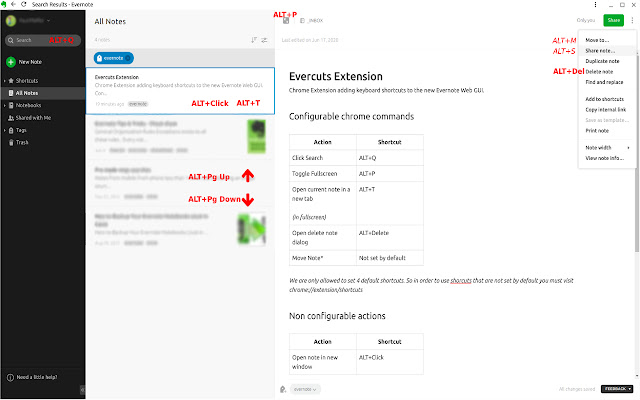
Evercuts provides keyboard shortcuts to the new Evernote Web Interface.
Developed to increase productivity when using the web interface. Free and open source.
The extension add the following keyboard shortcuts
1. Search Notes (Alt+Q)
2. View note in fullscreen (Alt+P)
3. Move Note (Alt+M)
4. Delete Note (Alt+Delete)
5. Open note in new window (Alt+Click)
6. Copy Internal Web Link*
7. Copy Internal App Link*
8. Previous Note*
9. Next Note*
10. Open note in new tab*
11. Open Insert Menu*
12. Edit Tags*
13. New Note*
Items marked with * are not set by default. Visit chrome://extensions/shortcuts to configure
Note:
All shortcuts are configurable except for Alt+Click because it is not setup with chrome commands.
You must visit chrome://extensions/shortcuts to see the keyboard shortcuts active configuration.
Disclaimer:
I have no affiliations with Evernote and cannot guarantee the shortcuts will continue to work if Evernote changes the UI.
Release Notes:
Version 1.4 – Shortcut to create hyperlink
Version 1.5 – Fixes issue with creating hyperlink on small windows
Version 1.6 – Adds a new shortcut to create a new note
Version 1.7 – bug fixes for EN web version > 13.0 (Also removed hyperlink shortcut. As it works natively now)
Version 1.8 – New shortcuts: insert menu, edit tags. Popup now has accurate info and link to edit shortcuts
Version 1.9 – Fixes shortcut for copying web link. Adds shortcut for copying app link. General performance and reliability changes
Version 1.10 – fixes toggle fullscreen for evernote web version 10.8.4


Very useful extension for Evernote users, highly recommended. The developer is very responsive and helpful. Well done!
Very helpful for using Evernote on the web.