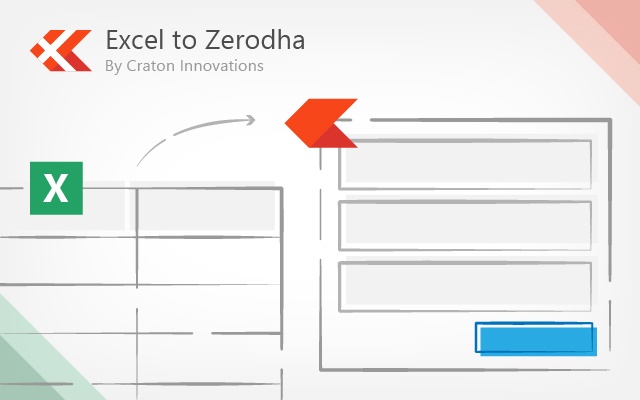
Using this app, you can now import trade orders listed in MS Excel file and execute / place those orders via the Zerodha Kite platform.
Template / sample excel spreadsheet can be downloaded from https://cratoninnovations.com/project/excel-to-zerodha-bulk-orders-tool
Following are the columns required in the Excel file (supported values are shown in brackets):
variety (Either of regular, AMO, BO or CO. Defaults to regular)
exchange (Either BSE or NSE. Defaults to NSE)
instrument (Name of instrument. For eg, SBIN or INFY)
transaction type (Either BUY or SELL)
quantity
order type (Either of MARKET, LIMIT, SL or SL-M)
price (for LIMIT orders)
trigger price
product (Either MIS or CNC)
validity
stoploss (for orders of variety BO)
target (for orders of variety BO)
trailing stoploss (for orders of variety BO)
disclosed quantity (Quantity to disclose publicly for equity trades. Defaults to 0)


Awesome plugin. Please add support for GTT order
How can i use it?
Site not work. Extension doesn’t work
Really very nice.
Its simple & easy to use …..I tried but its executing Only Buy orders then not working for SL or Target which we have placed in excel please help me out …Thanks in Advance
Excellent!
Simple and effective.
Few suggestions –
Please add options
– to import from ‘Google Sheets’ as well>
– to place GTT orders
Thanks.
Life saver. This tools undoubtedly saves a lot of time, but more importantly if you have repeated orders than you will not make errors on pricing/quantity. It such an easy tool to use. Thank you!
works well! thanx Rohit Ji!
Very Simple and Effective to use. Good job team.
wow
Excellent tool.
Working good ,thanks for this awesome utility
REALLY VERY GREAT HELP FOR TRADERS…..I M REALLY USING IT TO BEST TO ENHANCE MY PROFITS BY FOCUSING ON TRADE RATHER ON FILLING UP TRADE DETAILS….
I was looking for such kind of software that can place all the orders rather I would say bulk orders in a single from excel. Thank you for this.
Awesome Tool… Well Designed… It was one of the most awaited tool… Thank you..