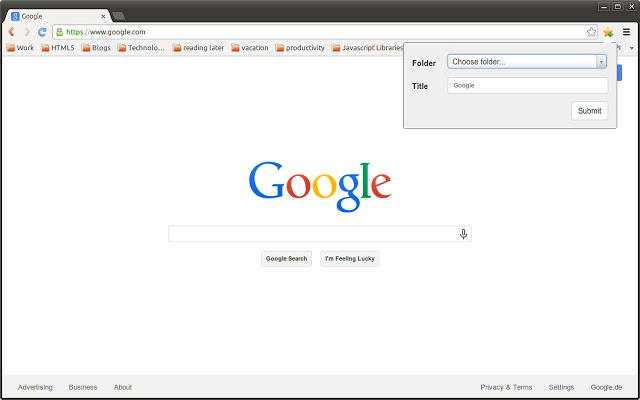
Save bookmarks faster by just typing the name of the folder you want to save it to.
Fast Bookmark helps you to save bookmarks faster. If you want to save a new bookmark into one of your bookmark folders or into a new bookmark folder it takes a few clicks to choose the folder. For people who save a lot of bookmarks and want to keep them organized in folders this can be quite tedious.
Fast Bookmark provides an autocomplete input field to easily choose the right folder for the new bookmark. Just open Fast Bookmark (best is to set a shortcut to open the extension, e.g. CTRL+Shift+S), start typing the name of the folder and hit enter. Finished.
Creating a new folder is super easy as well: Just type “> my-new-folder” and Fast Bookmark will create a new folder with the name “my-new-folder” and save the bookmark into it.
Creating subfolders is possible as well: For example type “Technology > my-new-subfolder” and Fast Bookmark will create a new subfolder with the name “my-new-folder” within the folder with the name “Techology” and save the bookmark into it.
The code of this extension is available at: https://github.com/wasserth/fast-bookmark


+ better than “better bookmark” because it shows the path of the folder being targeted too
(useful if you have multiple folders with the same name in different parts of the directory tree)
Amazing because I have a lot of bookmarks it is awesome
– Please update the form to make the bookmark title then the folder (there are some comments about that like Sylvia`s comment )
-Please add option for override ctrl+D Shortcut.
It’s good but there is this more than just a slight delay before the list appears
yes, it is very fast!
Faster Bookmarks is better because with Fuzzy search it always finds what you want!
Good. Implementing folder trees/structure (when multiple search results) would be better. At the moment it’s unusable if you have several folders with the same name.
Ótima! Até que enfim uma extensão que funciona, perfeita usabilidade, adição/pesquisa rápida, sem frescuras, parabéns!
Absolutely Grand! Best next thing to Firefox “ad bookmark here” addon, which died due to Fx quantum. WA! WA!Wa!
Hey Jakob, possible to duplicate the Ad Bookmark here approach in Chrome? Its a 1 click scenario that exact & speedy. Thanks, Jim
Geniale Erweiterung sowas müsste direkt im Browser eingefügt sein erleichtert das Vor/Sortieren von Bookmarks um 100% seit dem keine Müllberge von Bookmarks Top
excellent but can you not get it to take over the focus? I use this all the time.
Update: downgraded to 4*. It’s very good, has saved me much time but I have found one that is even better.
Allows bookmarking super quick – way better than default
make a default bookmark folder
I was a previous user of Booklight. The reason for the switch was due to the way the extension handle the showing of popup by modifying the site HTML/DOM is a bit intrusive. This has introduced some side-effects to page loading speed.
Fast Bookmark is ‘almost’ perfect for my use case. It would be perfect if you add an option to show not only the folders but their parent folders too. Currently I have lots of folders with the same names, just in different parts of the tree, making it impossible to know which is which. UI-wise, I suggest to show the folder as tag or something more intuitive. Thank you.
Wow!
The best bookmarking tool on any browser I’ve tried so far
thank u, works great!
exactly what i look for
Is ok, swap the title box for the folder box.
Title gets blocked by default, which isn’t good and not even necessary.
The best of the best.
Does what it supposed to.
so close but yet so far. why the small box?!
Just what I was after as I really use bookmarks and the default chrome tool is v slow