5
7
132
6
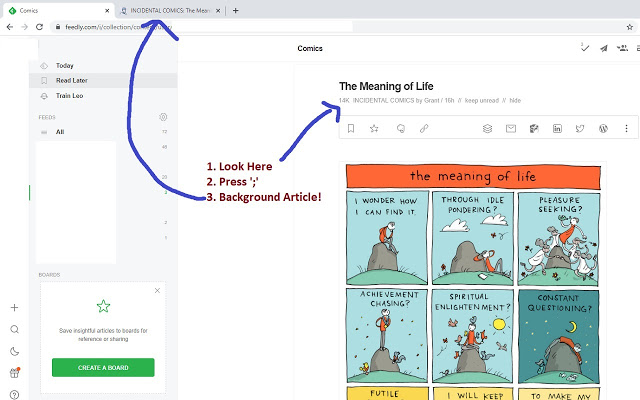
Hate that Feedly’s ‘v’ keyboard shortcut automatically switches focus to the new tab? Then this extension is for you!
Press a custom hotkey (keyboard shortcut) when an article is ‘focused’ on Feedly to open the link in the background. The default hotkey is ‘;’
Works best with ‘j’ and ‘k’ shortcuts to go forward and backward – and ‘m’ to mark as read/unread.
A replacement for the loved but no longer working “Feedly Background Tab”. Open source, check out the code here: https://github.com/davidz627/feedlyBackgroundArticles/tree/main


Great replacement for a similar extension that recently stopped working. Thanks!
Seems to work perfectly. Thanks!
Must have extension, does exactly what is needed.
Perfect replacement for an old “open in background” extension that recently stopped working. Thank you!
Super easy to use and efficient! Just what I was looking for!!
Life saver! Love it!