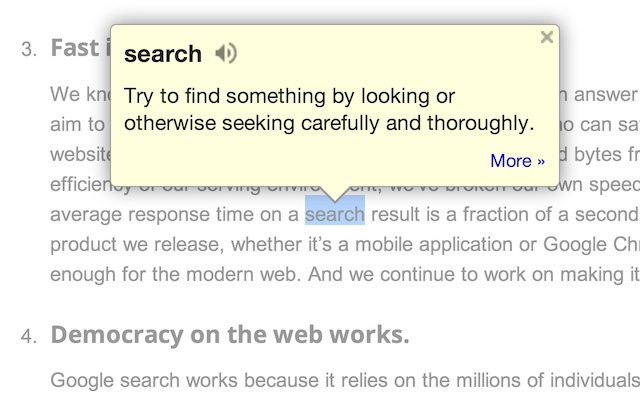
IMPORTANT:
– The pop-up bubble will not work in tabs that were open prior to installation. After installing this extension, either reload your open tabs or restart Chrome.
– Note that all extensions are disabled on Chrome Web Store pages (including this one). Do not test the extension on this page; it will not work!
– If the extension is not working for you, please make sure it’s up to date. Visit chrome://extensions/, click the “Update extensions now” button, then restart Chrome.
———-
With this extension, you can:
1) Double-click any word to view its definition in a small pop-up bubble.
2) View the complete definition of any word or phrase using the toolbar dictionary.
3) Store a history of words you’ve looked up, so you can practice them later.
Foreign words are automatically translated to your language of choice.
Supported dictionaries:
– Arabic
– Brazilian Portuguese
– Chinese (Simplified)
– Chinese (Traditional)
– Czech
– Dutch
– English (UK)
– English (US)
– French
– German
– Hindi
– Italian
– Japanese
– Korean
– Russian
– Slovak
– Spanish
– Turkish
If you opt in (via the options page), this extension will store a history of all your looked-up words and their definitions. You can download this history as a CSV file at any time. In addition, you can allow other Chrome extensions to access this history. For example, a third-party extension could produce flashcards to help you practice words you’ve looked up before.
By installing this extension, you agree to the Terms of Service: https://www.google.com/policies/terms
Having problems with this extension? If the suggestions above didn’t work, please fill out a problem report: https://chrome.google.com/webstore/support/mgijmajocgfcbeboacabfgobmjgjcoja


not working anymore
Stopped Working
I love this extension. It also has multi-lingual support. But today I has stopped working. Hope it gets fixed.
There is some serious issue with this. It’s very slow. Most of the times It shows “searching…” and the spell-out feature doesn’t work properly.
Super useful!!
Es muy bueno
que asco google porque gastas tu dinero esto no es un diccionario es un maldito traductor a ingles con sinonimos dejen de gastar mi tiempo y porfavor hagan algo que si funcione
It is helpful reading various languages news
Like it, fast way to find a new word, but why it does’n work with Google docs, strange
I thought it had stopped working, but what apparently happened is that the interface changed without any warning. To get it to work more or less the way it used to, I had to go into extension options and turn on the button for “Display popup when I double click a word”. For reading in both native and in a foreign language it is a must have extension.
Does need some fixing with the popup when double clicking
fake as hell ok if the developer sees this aka (not google) u sukkkkkkkkkk
doesnt work
I rate this a 5 star just because it helped me a lot with school. I didn’t have to search up the definitions in a separate tab, I could just click the extension and type in the word that I want to find the meaning of. One suggestion I would recommend adding is when you highlight a specific word and click the extension icon, it will pop up the word and definition of the word right away. Thanks
Výborné rozšíření, používám na každém PC. Jako univerzální slovník cizích jazyků či slovník definicí.
I love it! It is very helpful in school when you want to know what the word means! My teachers are very impressed by this! Thank you!
Not the Best but one of the most useful for non native English speakers. I been using this for many years so far its working fine. Occasionally it does not find the words in but I can re-search them on search engine.
I can’t make it to translate a word when I select it inside a link (I press ALT while selecting a word inside a link to prevent it from being followed). Otherwise works great for me!
I love the extension. It is fast, helpful and simple. If it had a pronunciation icon next to each word it would be perfect!
Doesn’t work well for Telugu.
not only does it not translate pdf’s but also the sound feature doesn’t work properly most of the time when i try to use it either it doesn’t work or i have to click more then once to finally hear the full word
and sometimes the translation doesn’t appear at all
audio pronunciation of the words in place does not work anymore. it used to. plz fix
I downloaded this extension for one particular use only. To check unknown German words while scrolling Reading Comprehension passages. So far, this extension has been great and been a time saving tool because I don’t have to input them on dictionary apps to find their meanings. Makes me find the general overview of the passage faster. Although, be advised that this is in no way a direct replacement of an approved dictionary especially if you’re learning new languages. But, since it does what I want it to accomplish, I’m giving it a 5 star rating.
Fix it, not working at the moment. I love it but can you please fix it?
It works, I love it.
The extension comes in handy sometimes, but *most* times it’s useless. How can something call itself a dictionary if it doesn’t have a definition for most of the words wish to define? I’m probably going to have to find a different extension; one which will likely be lower in functional ease and quality but makes up for that by actually doing what it says it will do (ya know, provide definitions).