4
205
188079
25
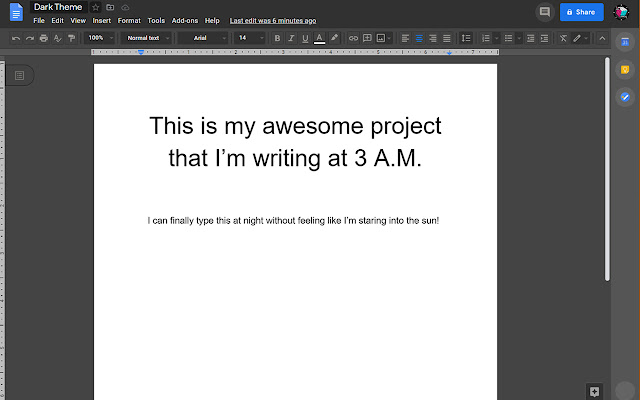
Dark mode for those long nights working on Google Docs!
This extension changes the style of Google Docs to a dark theme that is easier on the eyes and looks cooler 🙂
The dark mode and page color can be toggled on and off by clicking on the extension icon.
1.2.2 Update:
– Fixed word counter not displaying correctly.
– Bought a chair for Luis so he’s no longer sitting on the floor.


Has a few bugs and breaks the contrast of a few menus rendering them unreadable, but it’s easy to switch so not much problem after configuring the page. Really useful and it’s shame on Google for not having dark mode on Docs as a option to start with. Give this a try, but don’t use the darken page option, just turn the page background to a darker shade of grey because the extension’s modifier will break the text formatting. plus is nicer for your eyes to look at black text on grey background that it is white on black or black on white.
It is is great! It has some issues, like the random gradient in the paragraphs section and corrections, it works pretty mcuh as intended!
Thank you so much!!!!! This helps alot! 😀
This was so helpful! Simple but amazing. As a student for online classes, this really helps during long nights.
love the dark mode but just can’t get used to the color of the background behind the page. This would be a 5 star review if you could change the color of the background behind the page.
edit: I’ve basically gotten used to it, but still want the ability to change background color
Great extension! Only thing i noticed so far is that table frames keep their color (black) and are not easily distinguishable from the dark background if dark mode for paper is activated.
Much appreciated. Cheers.
It literally just does not work. It’s on, but my Sheets are white.
my eyes dont die by looking at google docs any more, thank you
Honestly really cool. the one problem I had is when I went to color text nothing changed unless I go into normal mode. Also then you change the color of text and highlights, they are inverted from what they normally are (red becomes blue). Keep up the great work and Ill continue to use
I’m a writer and most of my days are spent staring at Google Docs. This extension does everything I expected it to, namely reducing the (unnecessary) brightness in the sidebars, and changing the color of the menu icons and text so that they’re still visible.
Some screens in the sub-menus, like word count (recently fixed) weren’t updated, and the font was still a dark grey against the grey background. To work around this, I just highlighted and dragged the text to make it visible. From the other reviews, it looks like this is the biggest complaint.
In my opinion it works perfectly. It’s stable, it always works, nothing looks wonky. I love it.
I didn’t do anything, even though I was turning on dark mode.
Prefect. Works perfect, and it’s so much easier on my eyes. Thank you so much for making this!!
does the trick. thanks!
It sort of does it job, but if you want the middle in dark mode, your out of luck, this changes the tool bar and completely mixes up the colors
its saved my eye thanks bro 😎
Great extension! There is an issue though with control+f and clicking on settings tab. It is almost impossible to see the settings due to the conflict between the color of the text and background being near identical. Please fix this. Thank you.
Works just like it does in the overview pictures, so I’m very satisfied. I was dissapointed at first, because I was pressing the buttons and nothing changed. JUST REFRESH THE PAGE!!! Obviously… Anyways, it darkened my toolbar and my actual document, and I’m just really happy I won’t be blinded anymore.
It works perfectly, this was what i was looking for in a good while. My eyes are just sensitive to any light lately and this helps exactly where its needed 🙂
Does not work.
“Too black”. Add gradients for the page color inversion.
The main thing I was looking for was turning the white space of the page to black or dark grey. This extension changes the toolbar and extra space to a dark theme, but the button to turn the page black does not work.
Works ideally for me, and i love it.
I really like this extension. You can choose whether the background is white or black and whether the page is black or white. It is just what I wanted. However, when setting the page to dark mode it messes up colors and makes it difficult to read the settings/options tabs. The quick solution is to just toggle dark mode on and off for when you need color or not. If this gets fixed I will give it 5 stars!
All in all this is a great extension 🙂
When you choose a colour for your text, the colour bar shows you another colour, like the opposite. For example, I choose red and I see light blue, white instead of black… Please change that cause it annoys a little bit. Thanks and awesome extension!