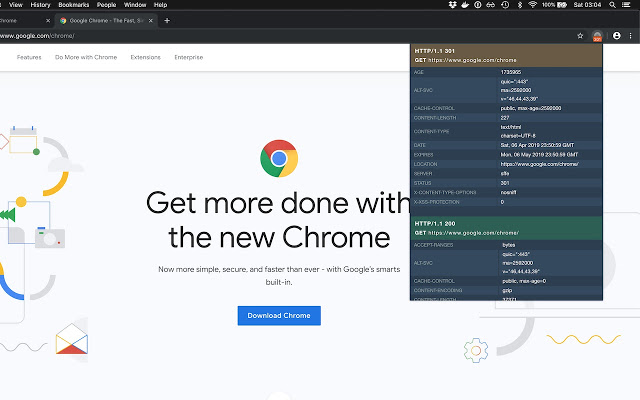
Quickly view and inspect all the HTTP response headers and status code of the current page.
Uses chrome’s webRequest to access the headers of the original request, no additional requests are made.
A minimal & lightweight extension, crucial for anyone developing for the web.
Features:
★ See the status code instantly displayed on a badge
★ Detect and follow redirect paths, displaying all the headers for each one
★ Inspect cookies set by remote site
★ Access info about the machine serving the content
★ Check HTTP verbs and response codes
★ Quickly check if you are seeing cached content
Please don’t forget to rate this extension, and submit feature requests that you think will help you and others!
Release notes for v1.1.3:
— HTML escape bugfix (sorry! 😅)
— Visual fixes and tweaks
Hidden:
— Analytics
Release History:
v1.1.2:
— Dark mode friendly icon 😎
— Popup is now smoother than butter, and 100ms faster too
— Different color for redirect and error status codes
— Localization! Support for english, spanish, portuguese and french
— Legibility tweaks
— Proper build pipeline, so I can roll out frequent updates & new features 💪
v1.0.5
— Minor CSS tweaks, and char replacements
v1.0.4
— Minor bugfix
v1.0.3
— Major refactor in the code, now runs extremely fast and has new features
— Displays all redirects and their status codes
— Badge with the status code if different than a 200 OK


Very basic… GET requests only… useless
Good for use!
very helpful
Thank you! Works just like one expects it to, and is dark themed.
TOP!!
It’s very useful tool, thanks for development. Could you please add when onCompleted function is finished display the info screen (after table is created successfully)?
Very simple and useful. Exactly what I was looking for.
Very nice and essential tool!
5*
Just what I was looking for!