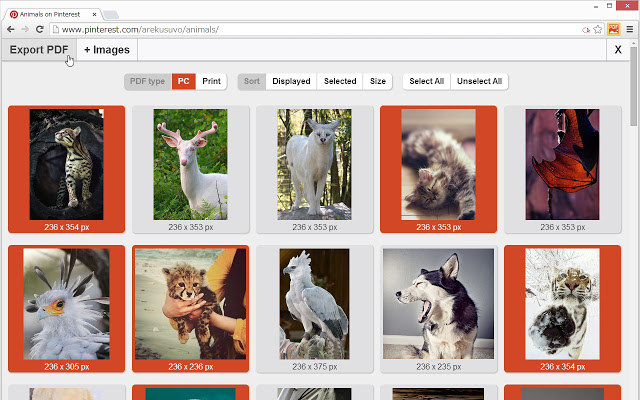
From web images or your local PC images, you can create a multi-page PDF.
Your local images do NOT UPLOAD to server, therefore your local images are not viewed by others.
It dose NOT EAT MEMORY, when it is not working.
Features:
* Select images which you convert.
* Choose a save PDF type between viewing in “PC” or “Print” or “PDF/X”.
* Save in various color controlled PDF formats, PDF/X-1a, PDF/X-3, PDF/X-4.
* Sort images by Size, Displayed order in browsing WEB, Selected, or Manual sort by drag & drop.
* Conversion speed is fast, because a PDF conversion works locally.
* Images can edit. (It needs network connection and local images cannot edit.)
If you need Chrome Apps version,
https://chrome.google.com/webstore/detail/image-to-pdf-dearprintcom/npkedjkmmnfjjpmglmgaeinblddpomla


Вирусное
Please support for WEBP format in creating multi-page pdf from website
I have no idea why but it doesn’t open at all for me. I restarted chrome too.
Para baixar livros da Web não tem melhor! 1000%
To download books from the Internet has not got better. 1000%.
Para descargar libros de Internet no tiene mejor. 1,000%.
la mejor
show
es muy gulla
facil de usar y muy rapido! lo recomiendo!
Здравствуйте.
Я являюсь представителем компании EXTLand, которая занимается решениями в сфере монетизации браузерных расширений.
Мы предоставляем 6 видов монетизации, каждая из которых подтвердила высокую эффективность.
В зависимости от Ваших потребностей мы можем предложить гибкие и наиболее выгодные условия для взаимного сотрудничества, а также, в индивидуальном порядке, настроить метод монетизации от мягкого до более жесткого. Мы работаем абсолютно по всем ГЕО и тщательно отбираем рекламу.
Хотим обратить Ваше внимание на то, что система EXTLand не конфликтует с другими партнерскими программами, поэтому Вы можете легко заработать дополнительный доход.
Если вы заинтересованы в нашем предложении или имеете какие-либо вопросы или предложения, пожалуйста, свяжитесь с нами.
Skype: live:extland
Email: [email protected]
nice app