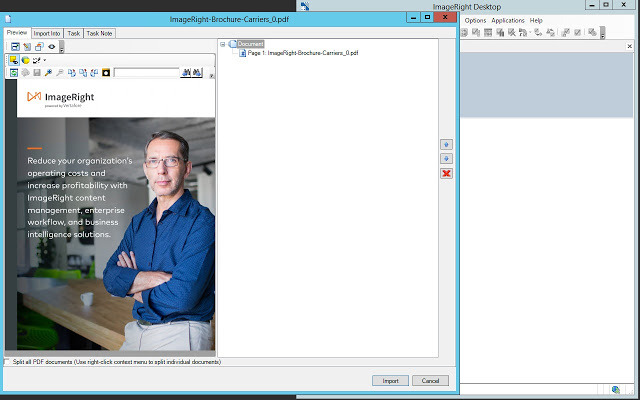
Import PDF files into ImageRight via single click without printing and saving locally.
ImageRight PDF Import is a simple and lite extension that allows to easily import a PDF file open in the active browser tab into ImageRight. PDF file size remains the same after the import is complete.
Before using the extension, please make sure that the ImageRight Desktop or ImageRight Connect (Used for Browser Client) is running.
To successfully import a PDF file into the ImageRight, open a PDF file in the browser window and single click the extension icon. If ImageRight Connect is running, the imported PDF file will appear in the import bin. If only ImageRight Desktop is running, the standard ImageRight Desktop import window will open.
The ImageRight Import is available for ImageRight version 6.9 and higher, and is available with a hotfix for version 6.8.

