0
0
19
0
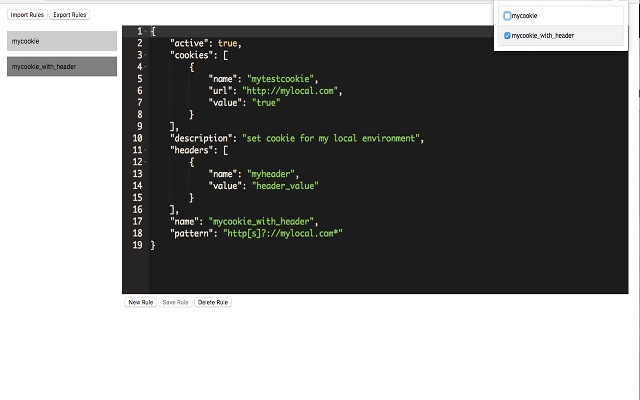
Enabling Rules
Click the Janus extension. Click the rule to activate it. Rules execute from top down, lower rules will override the higher ones.
Add/Edit Rules
Profiles are added on the options page. This page can be accessed by right clicking on the extension or from chrome://extensions.
Active
Determines whether the rule is on by default
Patterns
If a rule is enabled, it will only execute for request URLs that match the Pattern field. Define the URL pattern the rule using regular expressions.
// Regular expression to match ANY website
http[s]?://*
Cookies
Cookies must have a Name, URL, and value to be valid. If a cookie isn’t working as expected, check the URL is correct.
Headers
Specify the header name and value.

