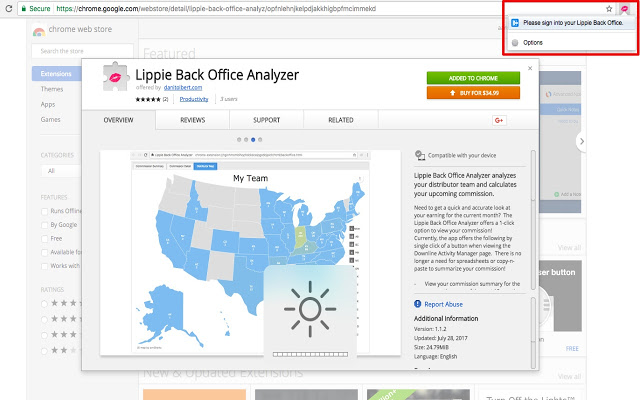
Need to get a quick and accurate look at your earning for the current month? The Lippie Back Office Analyzer offers a 1-click option to view your commission!
Currently, the app offers the following by single click of a button when viewing the Downline Activity Manager page. There is no longer a need for spreadsheets or copy-n-paste to summarize your commission!
– View your commission summary for the current month or any of the past 12 months (when viewing past months canceled distributors may be excluded based on Downline Activity Manager page)
– Provides a detailed breakdown of your organization by downline level, activity status, distributor volume, downline & group sales volume and rank qualification
– Allows you to view commission summary with or without breakout
– Calculates compression down to your 5th line
– Provides full commission analysis in seconds by 1-click of a button
– View detailed distributor CV/GSV and earnings used to calculate commission summary
– View a heat map of your distributors by state overlaying a map of the US that can be exported as image or PDF for marketing/team building purposes
– Works on Mac and PC, however you must use the Google Chrome web browser
– No personal or distributor organization information is captured or stored
– Your information never leaves your computer.
– Can be run as often as you like and for the current month!
You get all this for a one-time payment of $34.99!!!

