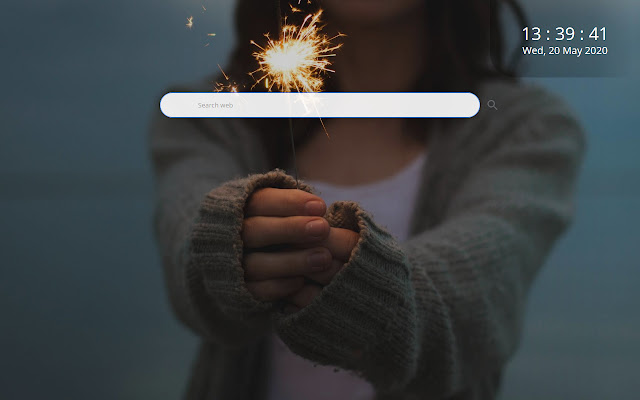
This extension will configure your Default Search to Mazy Search.Link used is https://browser.mazysearch.com/
This extension will configure your Default Search to Mazy Search’s search.
Please read this part carefully:
By clicking “Add to Chrome”, you accept and agree to install the Mazy Search extension and setting Chrome™ default search to that provided by the service and the Terms of Use and Privacy Policy.
Useful Information:
Just start by typing preferred search term (query) into the Google Chrome Browser Omni Bar. The Mazy Search will check the best suitable search provider for You automatically.
For more technical details you can read about Google Chrome API for Google Chrome Extensions.
To remove the Mazy Search extension simply go to Google Chrome “Settings” page, find the menu for “Extensions” under the name Mazy Search you will find this extension.
For uninstall just use “Remove” button.
About us:
Mazy Search team is dedicated to creating genuine products which will be useful for our users. We tend to provide GRPR aligned products, always prioritizing users’ privacy.
Considering that, we recognize that location-sharing is a concern for many people (ourselves included) and it is a responsibility we take very seriously. For more information on privacy and the security of your data visit our Privacy policy below.
To reach our support please write us to this email: [email protected]
More About Us : https://browser.mazysearch.com/about.html
Contact Us : https://browser.mazysearch.com/contact.html
For additional information as well as Terms of Services and Privacy Policy please check links bellow:
Privacy policy:
https://browser.mazysearch.com/privacy.html
TermsOfService:
https://browser.mazysearch.com/terms.html


ABSOLUTELY GARBAGE. do NOT get this extension. somehow, i got it from a different thing, and i have no idea how to remove it. i haven’t yet checked, but if you can report an extension, PLEASE DO SO!
this got installed on my laptop and it says by my fricking eminastrater even though i dont have one and a cant uninstall it.
Didn’t Install it, can’t remove it, horrible reviews… Take this off the web store please.
literal virus
WORNING TO GET I HAVE TRIED DELETING THIS AND IT WONT LET ME I WENT TO THE THING AND ASK HOW TO GET READ OF IT AND IT WONT LET ME is ok but i HATE it and i dont recommend it unless you actually want it but last WARNING DONT GET!!!!!!!!!!!!!
and it installs Viruses and v=chromuim dont let it use your acount!
dosent remove itself
VIRUS!!! Fake BS. Can’t uninstall. Corrupts Chrome so that “MazySearch” it cannot be turned off or removed. Steals your data and then routs your search through “Bing.” Please remove this from the web store!
I’ve never added this to my computer, please someone help me remove it.
DELETE IT
how did this get on my PC im confused why you exist none uses my PC remove yourself form chrome.
Delete this its fake
stupid virus
randomly got installed into my computer after a trojan attacked, i get the stupid car thingy upon searching. i came here to remove from chrome but its not disinstalling the software.
Installed by ADMINISTRATOR! I DONT HAVE AN ADMIN!!!! THIS APP / EXTENSION IS TERRIBLE DO NOT DOWNLOAD!!!!
This just showed up on my computer and i cannot remove it, whoever put this on my computer is retarded
MALWARE DO NOT INSTALL. Chrome, please remove this extension from the store immediately. I have been trying for weeks to uninstall this BS. It does NOTHING but harm your computer.
I don’t know how this got on. It says it was added “by policy”, but that is a lie. It has instructions that the plugin can be removed from Settings > More Tools > Extensions > Remove button. I see the entry, but the Remove button is not there. This is evil software written by evil people.
get this out of here
it’s literally a virus, don’t download it. i repeat: DO NOT DOWNLOAD IT. you can remove it with malawarebytes free
no one asked for this and it cant be uninstalled have to reset your settings
This thing is so anyiong its glitching out my computer and so much more GOOGLE needs to remove this from crome cause I got it trying to install a minecraft tnt mod for my youtube channel + my youtube notifycations are not working exept for if I comment on someones vid then they like it or comment then thats all
This is the stupidest extension ever, it needs to be removed
help me get rid of it it sucks
Mass report it only it gonna die
They are about to get hacked they go up thousands of users a week just by them installing it for no dam reason.