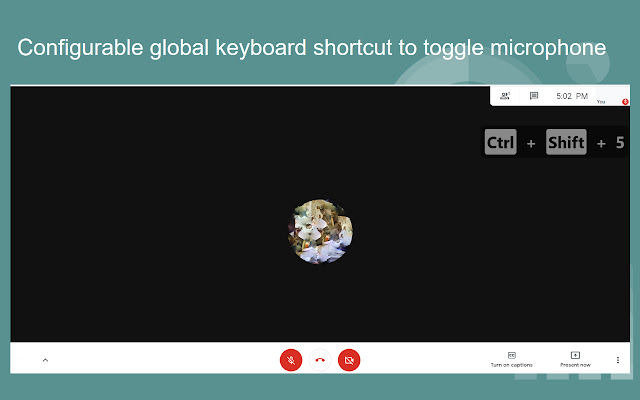
Toggle Mic button in Google Meet
– Control the microphone button of a Google Meet™ call using a global hotkey
– Default hotkey is (Ctrl + Shift + 5) to toggle microphone.
– Automatically switched to the current Google Meet™ window when you are working in another application
– Works outside of the browser – You need not be inside the browser to control the microphone
– Receive notifications in your system tray when you toggle the microphone. This reinforces the current state of the microphone during a call especially when you are outside of your browser
– Use the hotkey or click on the microphone icon in the extensions area.
Switch to active Google Meet™ tab
– When you are on another tab in Google Chrome (or)
– When you are in another application and you want to switch to the current Meet call tab.
You can now switch to the active Google Meet™ tab with the global hotkey (Ctrl + Shift + 2)
Navigate to Google Meet™ home screen.
– When you are in a Google Meet™ tab, and you want to go back to Meet home (meet.google.com), use the hotkey (Ctrl + Shift + 1) to get back to Meet home.
Configurable hotkeys – Visit the Extensions page and use the menu on the top-left to navigate to Keyboard shortcuts. Alternatively visit chrome://extensions/shortcuts and configure.


Love it! The only reason it’s not 5 star is because it switches you to the tab every time you mute/unmute. I would use it because every time I’m in school or something, and I’m in a presentation. I don’t want to go to the meet to mute/unmute, but when it sends you to the meet it kinda ruins the purpose for me… Still great, 100% recommend if you don’t mind that, hope you guys can add the part that it doesn’t send you to the meet :/ Great extension
Works like a charm. Really useful when mute and unmuting. Thank you for the extension!
It works exactly as it should. Notification helper and configurable shortcuts. Excellent.