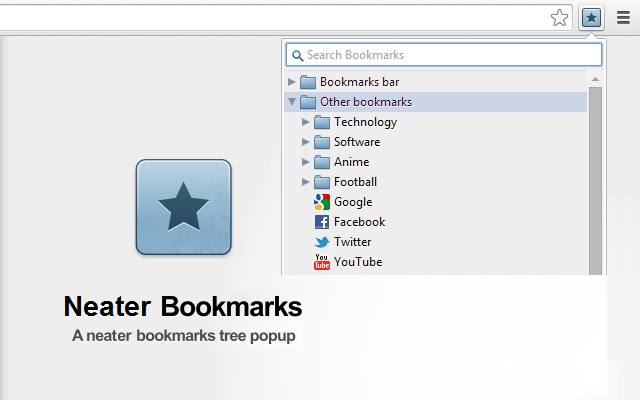
***** TESTERS WANTED *****
If you’d like to be a tester for Neater Bookmarks, and are a native non-English speaker and/or use Mac OS X and/or Linux, please contact me at [email protected]. Interested parties should share your Gmail address, OS, screen resolution, and native language. English users or Windows users are not needed. If you meet the criteria above and are interested, thanks for your help!
**************************
A neat bookmarks tree popup extension for Chrome. It looks slick, has bookmarks search and remembers the last opened folders and scroll position. It is also one of the most keyboard-accessible extensions, with decent WAI-ARIA support.
To search bookmarks from the address bar (omnibox), type “* ” (asterisk and space). The search character can be changed by going to Chrome > Settings > Search > Manage search engines > Search engines added by extensions (chrome://settings/searchEngines).
Many issues can be resolved by uninstalling the extension and then reinstalling after waiting a few seconds. Try this before submitting an issue report.
This extension is based on a “safe” version of the original Neat Bookmarks extension. This is NOT the current version of Neat Bookmarks in the Chrome Web Store, which still jacks ads. Neater Bookmarks does NOT contain any adware or malware or perform ad jacking, and it never will!
*** Notes ***
-Explanation of privileges:
-“Access your data on all websites”: used so bookmarklets can work properly
-“Read and modify your bookmarks”: obviously
-“Access your tabs and browsing activity”: not used at all
-This extension does NOT track/use/see any of your data on any websites
-Many thanks to Cheeaun, the original developer of Neat Bookmarks!
*** Externals ***
– Neater Bookmarks is open source! GitHub repository: http://goo.gl/s2kVi
– FAQ: http://goo.gl/DDMqE
– Issues: http://goo.gl/Ct39y or email [email protected]
– Custom CSS Styles: http://goo.gl/9OeIy
– Custom icons: http://goo.gl/0xQNp
– Internationalization/Localization: http://goo.gl/oDXMm
– Detailed changelog: http://goo.gl/6j3n4


明明选了在新标签打开链接,但还是在当前打开,功能已失效
What i like
– fast and nested
– it wont close when i click on a particular URL, so i can choose multiple url to open
– clean
What need to be improve
– able to open all the URL even under the subfolder or sub-subfolder. This will be a great help for me to open everything under a categories foldre where i got a lot of subfolder doing subcategoring of the url. if the author willing to do this, i will sure to donate to this app.
Great extension! Only wish is that I could control the width of the drop down list.
右键点击为什么会出现两个标签?请改善!
已经失效了
çok beğendim. kullanıyorum.
Simple & exactly what I was looking for
设置了左键点击书签打开新页面,结果根本没用
Search doesn’t work.
I don’t understand what it actually does besides basic Chrome bookmark functionality.
Disappointing.
Used it for years now… very nice and easy on the eyes
虽然是14年的,但非常好用,不过按中键会打开两个标签,如果能把各种问题修复一下的话就很厉害了
Frequently get an error message: Oops, an error has occurred – 50 -50 chance you can search your bookmarks – I’m getting rid of this useless extension
Doesn’t support JS bookmarklets
I miss the feature that the Bookmarks-List gets filtered while characters are typed into the seach box, so that only matching items gets displayed.
Additionally, Bookmarks with an empty title (so that just the icon is displayed in the Bookmarks bar) are handled bad: they should be found by names in the URL and they should be remioved from the list if there is no match in the search textbox.
勾选了左键单击书签在新窗口打开,然而并没有什么用
Doesn’t work with bookmarks with spaces (%20) in the URL.
Zoom setting only works at 10% granularities. Setting to 125% gives the same zoom of fonts in the popup menu as do 120% to 129%. For me, 120% is a bit small and 130% is a bit large, so I wanted to use 125% but this extension uses increments of 10%.
Middle-click on a bookmark is supposed to load it in a new tab. No, what actually happens is this extensions opens *TWO* new tabs for the middle-clicked bookmark. If the middle-click option is set to open the bookmark in a new tab, nope, the bookmark opens in a foreground tab (and loads in 2 new tabs). The author must have some duplicate code on the middle-click event that results in loading 2 new tabs instead of 1, and missing code to allow loading the new tabs in the background (I prefer foreground loading, but this option should obey its description). Since middle-clicking is not working (open 2 tabs instead of 1, not loading in background if configured that way), I had to enable the left-click option to load the bookmark in a new tab (instead of into the current tab) and forego using middle-clicking of bookmarks presented in this extensions dialog.
The option to keep open the popup (this extension’s dialog showing the list of bookmarks) does not work. When I click on a bookmark in its list, the popup disappears. That means I cannot open several bookmarks from its popup list. I have to select a bookmark, a new tab loads and the popup list disappears, and I have to click this extension’s toolbar button again to get at another bookmark. Yes, I can middle-click on a folder to load all bookmarks under that folder, but I may only want to open some of them.
This extension is broken. Oops, now I see why. It’s last update was way back in 2014. Weren’t dinosaurs still roaming the planet back then? That is, 5 years is way too long a version cycle for use within a parent program (web browser) that get several versions per year. Obviously this extension has been abandoned. The “home” site it a Github project page, and there haven’t been updates to it in 7 years!
2019年11月了, 我还在用。 请问有其他类似这种简洁的标签,可以代替的吗?
新标签页打开用不了
Exactly perfect. Been using Chrome for years and the browser’s devs somehow never thought that the bookmarks interface needed improving.
Another old-but-still-good extension, this just makes the whole bookmarking process (and organziing, and finding, etc) smoother, easier, and more customizable. I hope it keeps working for quite a while!
So far so good. A simple extension to add a dropdown list from the icon instead of opening a new tab of my bookmarks and without needing to dock the bookmark bar which ends up taking up more screen space.
为什么不更新了呢,这么好用的工具
以前在firefox用过,适合我这种不喜欢显示书签栏的人
Search did not work and crashed right away.