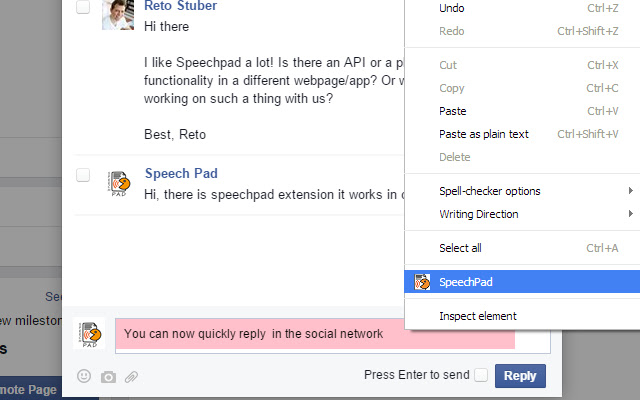
See https://voicenotebook.com/blog/exthelp/ for help
The main features:
Multi language support (click on the extension icon and select a language in the drop-down list)
Speech input in any text field on the web (right click inside of the text entry field and select Speech pad in the Chrome shortcut menu)
Voice input to the clipboard – right click in the empty space on the page (not in the editable field), and select Speech pad in the Chrome shortcut menu. In this case, the Speechpad.pw site will be opened and voice recognition will be started. if the “Transfer to clipboard” checkbox is checked in the option page of the extension, then the voice typing processed directly to the system clipboard.
Dictation to any windows or Linux application (Word, Excel, Gedit etc.). For this option an additional module must be installed from the Speechpad.pw site.
Product doesn’t handle personal or sensitive user data.


Отлично! Срочно добавьте горячую клавишу меню Chome!
чёт не работает у меня. в чём может быть дело?
https://skr.sh/v4LuKY6weM8
Finally an extension that allows me to use speech to text, in my native language, in windows applications. No admin promt, wich allows me to use speech to text professionally.
Great work! Thank you!
Payant après l’essai gratuit
Класс!!! Работает как мне надо
Почему то постоянно останавливается запись с ютуба. Потом сама начинается. А в целом хороший сервис.
Невозможно изменить горячие клавиши
т.е ссылка ниже не работает, увы
chrome://extensions/shortcuts
То, что надо
It’s just a perfect 👌
Нет возможности диктовать буквы без пробелов, вставляет пробелы после каждой буквы. Не подходит для того что я хотел делать. Нужен был очень быстрый ввод большого количества букв без пробелов.
Не работает в стационарном вацап. в вацап инет закладке голос распознает – но не может отправить нажатием Энтер. Грусть печаль, надо дорабатывать
Very good extension! The only problem is that the shortcut to start recording doesn’t work.
Only 3.5 stars (+bonus half star for the srt>audio tool on their website:) because I feel it needs updates and several things are unclear. Also i’m not entirely sure of the licensing so am i legit in using it and when but I wouldn’t pay for it, “with that being said” is the dumbest sentence of all but i digress. Is this free because the Windows integration howto mentioned purchasing after trial period.
It really works ‘Great’ I;m impressed.
не везде работает, но там где нужно работает. АМОЦРМ работает.
1. Не работает в гугл.документах
2. Распознаёт текст через раз
3. Распознаёт несколько фраз и дальше вырубается, когда ты ещё не успеваешь договорить
Очень удобно!
Куча непонятных настроек. Срабатывает через раз. Непрерывно диктовать нельзя, нужно ждать пока распознает с огромной задержкой ранее сказанное.
не смотри а смотриТЕ ! не тыкай своим ползователям!
Увы, очень плохо. Много ошибок при наборе текста. Приходится править вручную, на это уходит масса времени и нервов. Удалил и забыл, как страшный сон.
I just installed it, haven’t learned where the keyboard shortcuts are to activate it in a text field. I need that please point me to this. The recognition is excellent in my opinion. I just need to activate it faster as it only allows me to say one phrase then I have to reactivate it. I have continuous checkmarked. Any ideas?
невозможно поменять настройки автоматически выбирает африканский текст я африканский не знаю И он мне нахрен не нужен а вот на русском бы писать было бы замечательно иврит бы тоже подошёл
Винд 7. Все сделал по шагам, не работает. Почему? Пока не удалил, жду сообщений.
Не работает комбинация клавиш для “Включить/Выключить запись”. Пробовал разные.
отличное приложение. Пользуюсь им уже несколько лет. Рекомендую.