4.2
5
1415
4
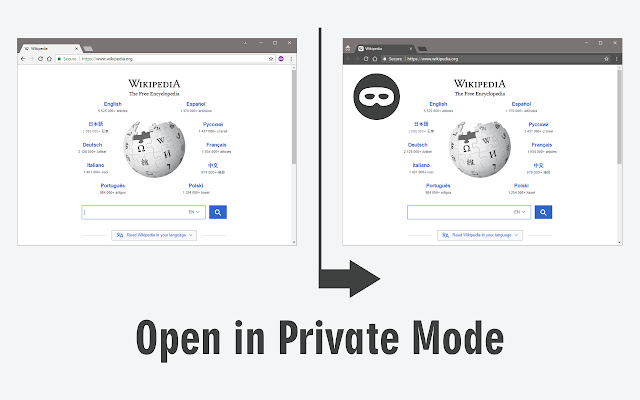
Open in Private Mode is an extension that enables you to open the current tab (active) in a private window.
Simply click on the toolbar button to open the private (or incognito) window. You can also use the context-menu item (right-click) to open the private window. Please note that, if you right-click on a link, the new private window will have the link URL instead of the tab. Moreover, you can use keyboard shortcut (Alt + Shift + S) to open the active tab in a private window.
In order to report bugs, please fill the bug report form in the addon’s homepage (http://mybrowseraddon.com/open-in-private-mode.html).


Thank you! Exactly what I wanted and as described. Simple and clean with no permissions required.
Works just fine. Simple as it can be. I can only want one thing in addition and that is to have or set a keyboard shortcut to trigger the extension.
Pretty much opens current tab in incognito mode.
Exactly what i wanted. Nothing else.
Bravo