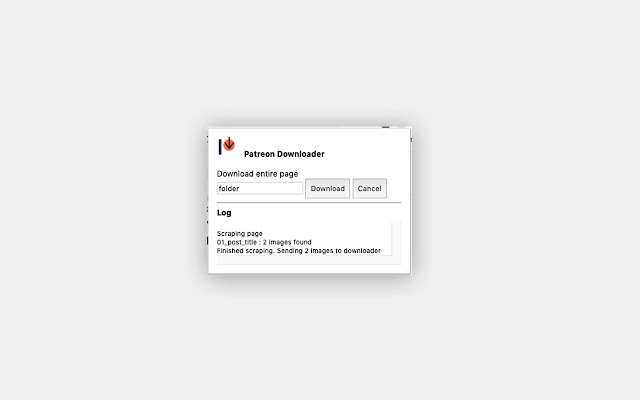
This extension will scrape a Patreon feed and download all posted images and slideshows. Useful for archiving.
BUG REPORTS AND FEATURE REQUESTS PLEASE SEND TO [email protected]
Due to the reactive nature of the Patreon front end, the only way to download slideshow images is to simulate a user interacting with the site. Please don’t complain that you don’t want to sit through slideshows, it’s the only way I can get all the urls. Please don’t complain that the files are named incorrectly. I do not have access to the original filename in a slideshow. The reason images are downloaded at the end of the process is that network errors or timeouts will break the scraping, so trying to download a large file while scraping is a bad idea.
I highly suggest filtering the feed by month or selecting single posts for feeds with a lot of images. You will need a fairly fast connection as network errors will stop the scraping.
The extension will take control of the website and attempt to find all images. It then sends the images to be downloaded sequentially.
To use simply load the page you want to archive, you can stop the page loading once the dom has loaded if you don’t want to wait for all the images to download. Then press download. Images will be downloaded to downloads/Patreon_Downloader/ in the given folder and in subfolders named after the post titles.
WARNING: If you haven’t set up a default download directory, you will have to manually choose the save location for each image, which might open a lot of popup windows. It is not recommended to attempt to download too many images at once without a default download directory.
If you have a network error while scraping a slideshow, you can right click on the image missing icon and select “load image”. The scraper will continue.
CHANGELOG:
0.0.5
Add option to save all text from post
Add option to not confirm before downloading
Stop scraper attempting to open locked posts
0.0.4
Removed special characters from subfolder name


Works exactly as advertised. Like the author says, it simulates a user, so yes, it is a little bit slow if you compare it to a bot, but it is still much faster than manually downloading everything yourself. For long posts, you can simply run it in the background while it is scrolling images.
It doesn’t work at all.
It does nothing
For graphical content this extension is good. I wanted to save the text content in the posts as well as the attachments of other file types. I’ll ask the developer if it is possible to include that feature.
Perfect! Download all the original resolution images with ease.
Cons:
Yes this extension is slow and temperamental but if you’re desperate to download paid content you want for free, without the Patreon users blessing this is a win in my book.
Downloads content once website scrape is completed.
Any updates to the site and you have to download the complete site again. There should be granular options to select today or last updated or only download the latest content not in folder.
Pros:
The extension parses the full resolution content (from what I can tell only pictures) Other mass downloaders only grab the thumbnail which makes a huge difference.
Note: If you’ve installed the extension make sure to refresh the page first. Make sure to uncheck download option “ask where to download”.
It has no options whatsoever for downloading aside from folder name.
For example, if every file is always named 01.jpg, it’ll download ALL thefiles and there’ll only be one (cause it won’t even rename to avoid overwriting).
You can’t, for example, tell it to prefix anything by the title… etc.
If you switch tabs or do ANYTHING while it’s working it’ll get angry at you and stop working.
Unfortunately doesnt work. Click the download button and … nothing. Not even log entries.
Works as advertised (yes, it requires manually doing some work). Seems to not work at all with posts older than December 2015, though.
かなり良いと思います。私も同じようなもの作ろうと思って、Reactでとってくる投稿部分とLightBox出とってくる元画像をどう取ってこようか迷ってたので手間が省けて助かりました。使いやすいですし、2点要望を申し上げます。1.保存先ディレクトリをもう少し細かく設定できると嬉しいです。固定の「Patreon_Downloader」の有無を選べたりするといいと思います。2.すでに保存済みかどうかを保管しておいて差分のみダウンロードできるといいなと思いました。
pros: do what it suppose to do: download images/videos from post, add subfolder for each post
cons: it opens each image before it actually downloads it. This makes the process TOO SLOW. I tried to download a whole page of patreon, it was 3700+ itens. It opened one by one before it triggers download. I literally wait 3 hours for each one of the 3700 images to open and 20 minutes to download. This is annoying. I don’t need to see them first. Just download. Some other plugins like for only fans it adds a button to post “download”. It would be nicer and cleaner. But anyway, please remove the “open each image before download” and I will change my review.
completely useless doesn’t work just sits there no sign of the video anywhere.
Dont work
Dosen’t work
If the file has special characters the downloader doesn’t work.
It seems to have an issue if there’s a large amount of photos in one post.
the extension is very good. but I would like you to add a button to “stop the downloads” and not only to cancel them, so that I can download only what I want and not the whole page. Thanks
It’s pretty good. It does a number of things that are really convenient – like making subfolders for each post/set of images – this is a very welcome feature!
My main gripes with it are that it feels slow – it shows you a slideshow of every image from every post you’re trying to download before you download it. I would be fine with it just downloading them, I don’t need to see them first.
It also has a pop up that appears each time you download a set. Ironically this pop up asks you if you’ve turned off “ask before saving” for each image in Chrome settings. I feel like this pop up should appear once at most. The pop up stops the saving process – you have to click “ok” in order for it to save the images it has just slowly slideshowed for you.
These two factors combined make me feel like I need to babysit the process to make sure I actually download the stuff I’m trying to download. Again, I would prefer it if I could just click it and forget it.
I’ve noticed that files are all named with the same naming convention – meaning this plugin probably gives images new names rather than saving the names the content creators assigned them. This could either be good or bad. If you want to move all the files from multiple posts into one folder, you’re gonna have a lot of duplicate file names – 20 copies of “00_1.jpg”, etc. But many creators leave automatically assigned names on files, so this at least applies some semblance of order – instead of 30 files with random names like D27466.jpg, you get 00_1, 01_1, 02_1, etc.
The biggest complaint I have is that if you’re supporting someone on Patreon at anything but the highest possible tier, whenever this plugin comes to a post that’s above your pledge level, it opens a new tab asking you to upgrade your pledge level. When this happens, it seems to knock the plugin off the rails – even though it will continue to scrape the following posts and slideshow the images for you, I’ve found that it only downloads from posts above the inaccessible/higher tier post, even though posts after it were within my pledge range. If this wasn’t the case, this would be a 4 star review.
I suggest opening up desired posts in new tabs and running the plugin on those tabs to make sure you actually get what you’re trying to save. This will avoid the higher tier speed bump derailing everything after it.
OR, in the top menu of your patreon creator’s page, click the pledge level you’re at (and anything below it) before running this plugin. But even this is a frustrating solution – the pledge filters only allow you to pick one tier, and they’ll only show you that tier. So if you’re on tier three, you’d need to run this for tier 1, then again for tier 2, then again for tier 3.
This plugin is still useful, it just requires more effort/babysitting than I was hoping for. Hat’s off to the creator – I know I griped about some issues, but for all I know they’re really hard problems to solve. The plugin works well, especially considering it’s free. Thank you!
works great, if you could get it to work with special characters it would be 5 stars. thanks for the app