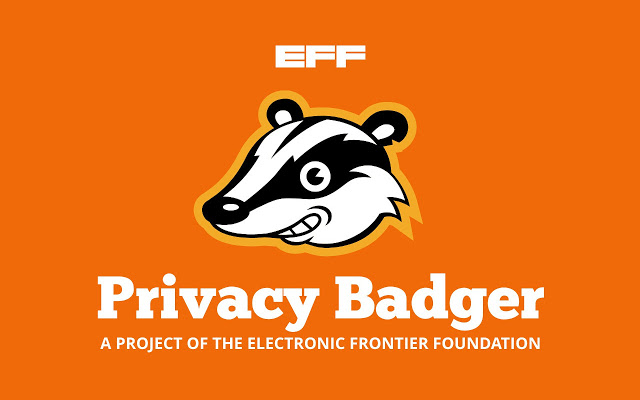
Instead of keeping lists of what to block, Privacy Badger automatically discovers trackers based on their behavior. Privacy Badger sends the Global Privacy Control signal to opt you out of data sharing and selling, and the Do Not Track signal to tell companies not to track you. If trackers ignore your wishes, Privacy Badger will learn to block them.
Besides automatic tracker blocking, Privacy Badger replaces potentially useful trackers (video players, comments widgets, etc.) with click-to-activate placeholders, and removes outgoing link click tracking on Facebook and Google, with more privacy protections on the way. To learn more, see our FAQ at https://privacybadger.org/#faq
To get help or to report bugs, please email [email protected]. If you have a GitHub account, you can use our GitHub issue tracker at https://github.com/EFForg/privacybadger/issues
*** Why does Privacy Badger need to read and change all my data on the websites I visit? ***
When you install Privacy Badger, your browser warns that Privacy Badger can “read and change all your data on the websites you visit”. You are right to be alarmed. You should only install extensions made by organizations you trust.
Privacy Badger requires these permissions to do its job of automatically detecting and blocking trackers on all websites you visit. We are not ironically (or unironically) spying on you. For more information, see our Privacy Badger extension permissions explainer: https://github.com/EFForg/privacybadger/blob/master/doc/permissions.md
Note that the extension permissions warnings only cover what the extension has access to, not what the extension actually does with what it has access to (such as whether the extension secretly uploads your browsing data to its servers). Privacy Badger will never share data about your browsing unless you choose to share it (by filing a broken site report). For more information, see EFF’s Privacy Policy for Software: https://www.eff.org/code/privacy/policy
*** Release notes ***
2021.2.2
* Added a dark theme. To see it, enable dark mode in operating system or device preferences.
* Added a section to the Widget Replacement tab on the options page to manage the list of widgets that were set to be always allowed on certain sites
* Disabled network prefetching/preloading to improve privacy
* Added replacements for Dailymotion and OK.ru video player widgets
* Fixed various site breakages
* Improved translations (Simplified Chinese, Czech, French, Hebrew)
2020.12.10
* Added a direct link to widget content to replacements for widgets like YouTube, Vimeo, SoundCloud and Spotify. You can click this link to watch a video (for example) without sharing the page you are on with the video provider. You can also right-click the link to copy the link URL.
* Fixed “fbclid” tracking parameter removal on Facebook
* Enabled Google Search link unwrapping on Firefox for Android
* Fixed various site breakages
* Improved translations (Dutch, Esperanto, French, German, Hebrew, Polish, Russian, Swedish, Turkish, Ukrainian)
2020.10.7
* Disabled learning (by default) to address privacy concerns. Visit https://www.eff.org/badger-evolution to learn more.
* Added support for Global Privacy Control, a new specification that lets you tell companies you’d like to opt out of data sharing and selling. Visit https://globalprivacycontrol.org/ to learn more.
* Added a new section to the options page to display the browser settings that Privacy Badger overrides for privacy reasons
* Fixed various site breakages
* Improved translations (Simplified Chinese, Dutch, Finnish, Hebrew, Italian, Russian, Spanish, Ukrainian)


good app…will introduce to all of my friends
Great extension makes the browser load and render pages so much faster. i think you should make your own adblocker to work along side it that way we can be sure it will be something that won’t slow down the page load and render speed.
Any alternatives for Tor Browser. Thanks!
Works great and is easy to set up.
This. Is. AMAZING!!!!!!!!!!
eff.org why don’t you make more good extensions
but it doesn’t matter! This is really good! And don’t forget to install the HTTPS Everywhere!
This is AWESOME. THANK YOU FOR MAKING THIS!!!
also everybody go to https://www.eff.org/pages/tools and get the other things created by Eff.org
they are really good
espectacular
I don’t know witch extension has problems but it’s crashing because of (local cdn) again and again in kiwi browser
Great add-on! If it’s created by the Electronic Frontier Foundation and recommended by PrivacyTools.io, it’s good on my book. If you haven’t checked them out, they have other solid privacy recommendations.
love it works like a charm on my browser
Recién instalada y funciona de maravilla.
blocks captcha
This extension best with Advanced Mode :>
Amazing extension
Melhor de todas passa nada Pessoal que tá com problemas no lixão do “Chrome” usem O navegador ( Vivaldi+Privacy Badger + Ublock Origin )
Bin sehr zufrieden damit!
Будьте внимательны! Расширение может открывать 80 порт и соединяться с адресом http://www.download.windowsupdate.com
Very good!
n’est pas détecté par les anti adblock
permet de bloquer les pubs même sur les sites qui ne fonctionnent pas quand un adblock est détecté, très utile donc
it’s so good for my laptop, because i’m a hacker and i don’t know other hacker tracking me or not
Дуже гарне розширення. Брлокуе віддалений скрінінг.
Tellement bon que j’en pleure
Broke more websites than the DuckDuckGo extension or my ad blocker (uBlock) but provides easy and advanced options to personalize how it works. They also take direct feedback to report that the extension broke a website. In general, I’d totally reccommend.
Update Nov. 2020: Had to disable it for now as the extension is interfering with Google Login on other sites, I hope they get to fix it soon.
Starting today, this extension is causing a background 10-15 percent CPU utilization on an i7-8700 CPU system running Windows 10 Professional (latest patches), Chrome 86.0.4240.111, and Privacy Badger 2020.10.7. The only thing that was updated yesterday was my nVidia driver.
I’ve always been a fan of this extension, but for now I have to disable it. It runs so much that the current Google Halloween page hangs and becomes unresponsive.
Never had a problem. But now, http://www.cbs.com sees it a an ad blocker. Since I won’t turn Privacy Blocker off, I guess I won’t watch CBS until I can work out how to use my Raspberry Pi to get around CBS’s algorithms.