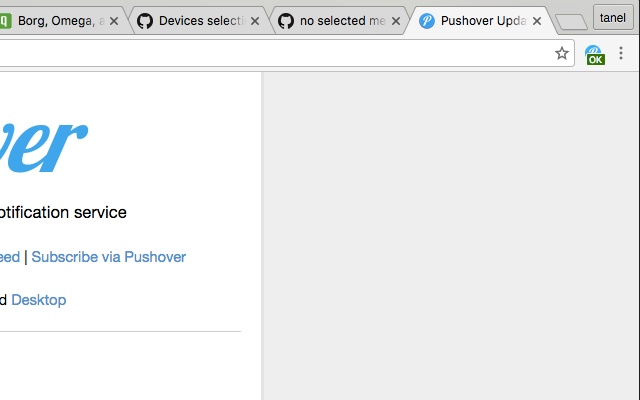
Simple Chrome to Pushover extension, with your own key and token 🙂
If some text is selected on page, then that selection is sent as message and address as an additional url. If not, current address is the message.
0.0.4.3
always including url and url_title in the request so users would be able to open the link more conveniently on their phones or in browsers or… everywhere
0.0.4
option to enable/disable different devices for badge/icon and for menu. this change will likely break the plugin for some users… sorry… you just need to go to “Options” page and click “Save” once, then list of devices is fetched and updated in plugin, checkboxes will appear (if not already present).
0.0.3
option to specify sound.
0.0.2.3:
github user “goodbest” added right click menus pushing options for devices.
0.0.2.2:
github user “goodbest” added push for img url feature and push for one specific device feature.
0.0.2:
added context menu options so items can be pushed by right clicking links, selections and page.
*** This is not an official plugin! ***
The author of this plugin has no affiliation with Superblock, LLC., nor is this plugin endorsed or supported in any shape or form by the Superblock, LLC.
More info about Pushover can be found from pushover.net


It should be more usefull if there’s a possibility to forward Chrome notifications to Pushover devices.
Lo iba a desarrollar yo y me lo has ahorrado. Gracias.
Grad that you updated this extension.
Nice, but you can not push link on the page without actually opening that link.