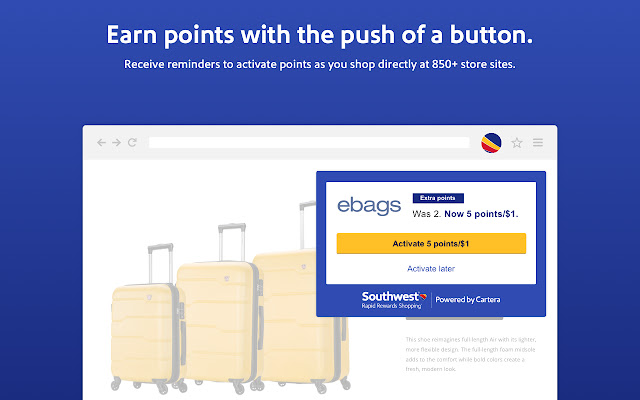
By downloading and installing the Rapid Rewards Shopping button, you are agreeing to the Rapid Rewards Shopping button EULA located at https://rapidrewardsshopping.southwest.com/eula____.htm
Benefits of Rapid Rewards® Shopping button:
— Easy-to-activate reminders.
The button will let you know when it’s time to activate and earn points per dollar seamlessly as you shop online.
— Compare points offers.
See which store is offering the most points per dollar right in your Google search results.
— View your recent earnings.
Track your shopping history and see how many points you’ve been earning. Then celebrate by booking your dream trip with a Southwest Airlines reward flight.
— Enjoy savings at your fingertips.
Shop savvier thanks to coupon codes that are automatically applied at checkout, helping you get the best deal.
—Do less work and still earn Southwest Airline Rapid Rewards points.
Just visit your favorite store sites as you normally would and easily activate points as you shop.
What are you waiting for? If you love earning Rapid Rewards® points and already use extensions like Honey, Keepa, InvisibleHand, Rakuten Rewards Cash Back Button and Pricescout, add the Southwest Airlines Rapid Rewards Shopping® button now to earn points every time you shop.
Privacy Policy: https://www.southwest.com/html/about-southwest/terms-and-conditions/privacy-policy-pol.html


I like it, but when it “activates” the window doesn’t close and covers my webpage. Not sure what I’m doing wrong.
I love The Button! I had it on my old computer, which I broke. I didn’t have it on my new one at first. Boy, did I miss it. It is such a pain to keep track of stores, points and promotions without it. Now, I have it installed on my new computer! Hello Button! It is so easy to earn points again.!!!
Absolutely love it!
This site has given me many ,many miles. It is easy and you still vget the best prices and sales! Thank you for this opportunity.
Love this app!
I love the button, but it does not always show up on every site that it should.
JUST LOVE USING THE SOUTHWEST SHOPPING BUTTON! WHAT A GIFT!!
I HAVE REEPED THE BENEFITS OF SHOPPING ONLINE AND USED THE POINTS TO TRAVEL TO SEE MY KIDS IN TEXAS WITH A LITTLE EXTRA KICK IN MY COWGIRL BOOTS!
The app is great. Savings are automatic when visiting sites that are recognized.
Having this button on my toolbar serves as a reminder and is easy to use when shopping. Easy way to get points.
I was only recently made aware of the RR button for shopping. I’m kicking myself over all the points I could have had from previous purchases. This makes it so simple to earn extra on things I’m buying anyway!
It’s super helpful to earn more points while I’m shopping but it’s so huge when it pops up on the screen. There should be a setting to only show the popup when I click on the extension.
I love the button, it’s helpful when searching for items to purchase. It does it’s job I find myself spending a bit more to get the points. Your merchant partners should love that. I noticed at the beginning of Covid on of the major big boxes stopped giving points and I found myself shopping at other merchants for the RR points.
The Chrome extensions for my Southwest credit card is easy to use, has reminded me when I can get points (which I never remember or think to look), and is convenient. It outlines the orders I have placed all in one location, meaning I can, with just a couple clicks, see a history of my orders or quickly revisit the vendor sites to check on the orders/order more. Also, I didn’t think I shopped at many of the places where I can earn points, but to my surprise, I do (especially with COVID and the need to shop from home). Not only am I earning points, but the extension is also recommending codes to enter for a better price. Who doesn’t want that!?! Overall, I have appreciated the option to have this extension handy watching over my shoulder and helping me make the most out of my shopping.
Absolutely love that you can earn extra SWA Reward Points while shopping! They accumulate fast!!
It was great until it stopped working. Maybe it’s just me? I’m going to re-install and see if that helps.
This will put money in your pocket! We had a very good friend of ours turn us onto this and it has paid huge dividends! Imagine buying a MacBook Air and getting 4 points for every dollar you spent. I did! BAM! Don’t hesitate on this, strike now!
Easiest way to earn free flights!!!
Love it! It automatically pops up when I’m on sites that give Rapid Rewards points – what could be better? Works great – so happy with it.
I don’t shop online much but I click the SW Rapid Rewards tool when it pops up on my shopping site. It has worked smoothly on each occasion, so far!
Another easy way to get more points on the easiest airline to work with…
The button is a great reminder. Cautionary tale, however…when ordering online and you get switched to an in-office operator, you probably won’t get your points! Are you listening, Verizon? AND I have had a conflicting answer to this question: When it says “Shop now and get 1 point for every $1” that does or does NOT enhance your point balance? The answer, I believe is when you pay your SW invoice, you will get the 1 point, but nothing extra. I have been told otherwise by SWA info. I have participated in a couple of other types of “points” businesses–I believe SWA to be THE most ethical and user friendly. I won SWA stock (it will go back up!) and support SWA unless it is absolutely necessary I use another airline.
I would never remember to collect my Southwest Rapid Rewards when I shop online if I didn’t have this extension button built in. It has helped me accumulate many more points than I would have without it. I’m really happy every time I use it. It works like a charm!
My rewards points have skyrocketed thanks to this button! It doesn’t let you forget.
I am amazed by the number of points I have passively earned just by doing what I was already doing where I was already doing it. Give it a try!
I love having the app tell me when to shop through Southwest shopping. I love earning miles. But I cannot find a place on the app that shows a store’s rules. It pops up for a moment but not long enough to read. At some stores I believe that I am earning miles and then when I do not get them I call the store. Usually it is because I opted for a discount on products rather than miles. Why am I not given the options before I purchase?