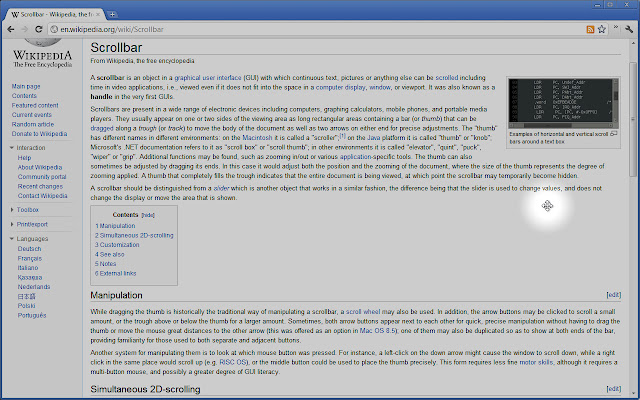
This extension makes it possible to to scroll pages as if the scrollbar was right under your pointer. Just press the right mouse button (or any other of your choice) and move the mouse.
If you want grab-and-drag style scrolling, just set it up in the options.
The extension is based on the Wet Banana extension and inspired by Scrollbar Anywhere for Firefox.
Changes in 2.16:
– Stop gliding when a key is pressed or the mouse wheel is scrolled.
– Fix a bug where the default mouse click actions were incorrectly prevented.
Changes in 2.15:
– Blacklist bug fix for file URLs.
Changes in 2.14, 2.13 and 2.12:
– Support for Chrome v60+.
Changes in 2.11:
– Add a blacklist, allowing users to disable scrolling on certain domains.
Changes in 2.10:
– Fixed a bug where settings in open tabs were not updated.


top class:)
(Had to install it again to write a review, which sucks). This extension blocked all my rightclick popups in chrome, that really sucks. I got to know this only after some days being frustrated by not being able to use any popup menus anywhere. Took me some time to figure out what extension does that. Not recommended to those who still want the full mouse, not half of it.
seems to work but at a cost.. right click paste stops working
Can I use with two buttoons? Ie. drag with Left & Right Mouse buttons clicked at once,
Works well!
Only problem might be interference with default OS keys like ctrl+clicking on mac actually triggers right click instead.
And yeah, didn’t work here while scrolling through reviews… which is kinda ironic 🙂
Since I switched to Linux some of my favorite tablet features stopped working. This bridged that gap, thank you, works wonderfully 😀
agree with Sean C
Just what I was looking for.
A way to scroll sideways with two fingers after I zoom.
Nice work, so simple and useful. 😀
This isn’t a scrollbar anywhere… Because if your cursor is over an image or link it doesn’t scroll. You have to move the cursor off of those things for it to work. So it kind of defeats the purpose for me, because if i have the move the cursor any way i might as well just use the browser scroll bar. So if the dev ever sees this, please add an option to enable scroll ANYWHERE. It would also be nice to have a consistent scroll speed option, because currently the scroll speed completely depends on how large/long the page is, so the speed varies from page to page.
Works as advertised! Excellent!
For MacOS users; if your right mouse button no longer seems to work within Chrome:
Go to the “Scrollbar Anywhere” settings and set “Which button will you hold down to drag?” to “middle”.
no horisontal srkoll block draggs page in all diractions instead of vertical
This is amazing, thank you! Saves me carpal tunnel hand from stress. Grateful for this invention!
Wow what a useful little tool! Tried it for a minute and I’m hooked.
It’s way better than the middle mouse scrolling, great for slow fluid scrolling or quick page scanning. A small tool with huge impact to browsing experience.
I can’t scroll in places I want to scroll, only places with scrollbars. I would like it better if you could add the ability to scroll in places that have no scrollbars. I can’t scroll in Discord areas that require me to scroll so that would be very helpful
ME ENCANTAAAA!!! justo lo que necesitaba para hacer scroll con una pantalla táctil (no nativa) usando el click del raton
This extension is really nice. I was looking for something to read animated comics with and found this very useful for that. one problem with the extension is that scroll speed is page length dependent. the more content you load on a page, the faster the scrolling will be. it’s good for websites with no auto loading properties.
Works great! Lots of options and I like the option to grab & drag and the cursor turning into a hand when you do that. Just what I wanted.
Finally! A middle scroll button that woks on Neverware Cloudready! Thanks!
Просто, бысто и удобно
No funciona en Chromium (Ubuntu Gnome)
То что искал.