3.7
429
63595
25
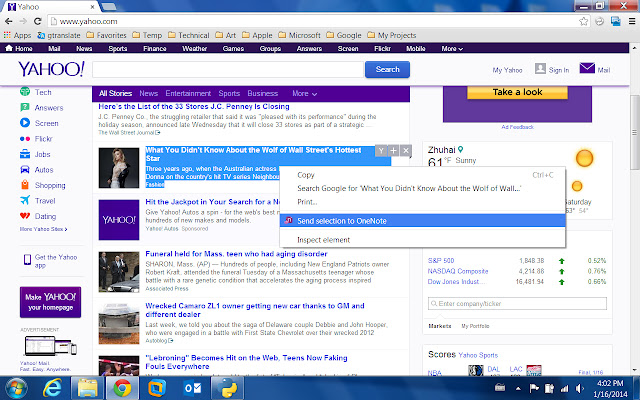
Send to OneNote Chrome extension is the easiest way to save anything you see on web page to Microsoft OneNote.
Highlight
– Clip selection from a web page, or a whole page to Microsoft OneNote right from the right-click menu.
– With this tool you can clip the text, images, site url, and choose where to place the note.
– Be able to save clip to OneNote Online, or save clip to local Microsoft OneNote.
Any question/suggestion, please let me know.
Email: [email protected]


I Love It
pro : Very useful when onenote clipper bugs; which is often.
con: doesn’t keep the webpage layout or “mise en page” as well as onenote clipper
Güzel
after reading the reply about it not going to local copy I uninstalled and reinstalled, which had me load the proxy and then it worked. Awesome extension.
good
I’ve been cussing for an hour, trying to understand how to get this extension to work. It’s not clear the correct order of installation. First there’s a chrome store installation, which will paste only to online OneNote. Awkward. So to save to local Onenote there is a zip file with a .msi and an .exe. Should these be installed on top of the store install, and in what order? So I’m going through all this because this extension is DEFINITELY BRILLIANT.
The other Web Clipper makes one lazy. The genius of this is that you can block an image, and the text under it, and the paragraph under that, and paste it in OneNote. The web address appears underneath, and, unlike Web Clipper, important bits can be highlighted, or blocked and pasted wherever, for reference. Very valuable research tool. Thanks.
REPUBLICS GOVERNMENT
CBI BANK INTERNATIONAL
ECONOMIC BANK
DECREE N° : LEG475/PS5/CC1
DECREE N°004-2013-PT
SUBJECT: CAMPAIGN “U-N” PARTI POLITIQUE H.E.PRISO NDJAKA.M
IN CAMEROON REPUBLIC
PROGRAM : EVENT-CLOUD-ZENCODING-MONETIZATION-CALENDAR-CONFERENCE -DEBATE.DR MARCHAND PRISO MARIE IN SPECIAL CONTRIBUTION AND CARE .
THE REALITY OF HIM ENGAGEMENT COVID AND WORKERS COVID
Eariler it was working fine at my onenote without proxy but after removing & reinstalling it, I am not able to get the outcome. It is showing loading…. I think…it need to be approved from Microsoft to get it work in chrome
it used work before, but I tried to used it yesterday after long time and it didnt send the link to my onenote
Thank App.
Perfecta
For version dated 19th March 2020 Thursday.
i dont know this yet but cheers
Pretty good, although it is not as good at formatting as Microsoft own Web Clipper (which is a mess for other reasons anyway!). Installing the proxy and lack of instructions is a minus… But overall, extremely happy!
It doesn’t appear that I can set my default location to be a new page within the current section. That’s a big deficiency if that’s the case.
Worked great for years. Now I cant clip to a local notebook. Don’t know if it’s Google or Microsoft causing the problem. Annoying as hell.
Thank you so much for developing this extension; I just noticed that once I installed it, I´ve never ever used the MS extension again. First, your extension saves my stuff way faster than the MS one; second, it can save my notes locally without aditional hassle; third, it´s way more reliable and I´ve yet to find any bugs; fourth, I can righ-click to save images perfectly when MS extension sometimes did, sometimes didn´t. Those who were complaining below – I´m sure they just didn´t know how to install your extension properly. Please continue developing it, this is the easiest and more reliable Onenote web clipper I´ve ever found. Thank you so much and please keep going! All best!
这个挺好用的,可以直接送到本地,官方的onenote clipper经常崩溃
muy buena aplicasion
Does a good job of retaining the formatting. Keep up the good work. Much better than OneNote clipper for preserving the formatting of the page.
划重点:能够保存到本地onenote!非常好
能够保存到本地onenote,太好了
Oppdaterer ikke alle teams
好用,比官方版快捷多了
Arbeitet nicht mit Office 365 Business zusammen. Wieder gelöscht.