4.7
128
142742
25
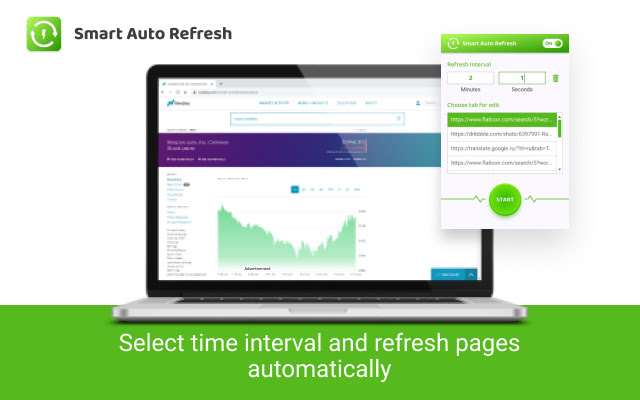
Smart Auto Refresh allows you to set timer and reload pages periodically.
With Smart Auto Refresh, you don’t need to frantically press Ctrl-R if you are waiting for an update.
Features:
– Set multiple times for multiple tabs
– Define custom interval in minutes and seconds
– One click disable all the timers
– Prevent popups “Do you want to reload this site” on web pages!


does not work with multi tabs or groups, awful
No visual indicator it’s running. Delete
It does not work. Absolutely useless. It does nothing. Didn’t work even once.
Nice extension, works flawlessly!!!
Good App
NOT WORKING
The app is great. Useful for me. I liked everything
This thing is working!
Great application!
Does what it should do.
Love it!
not working at all. please fix it
Не работает с двумя вкладками одновременно.
No buttons with some default timers. And then I need to scroll down for the start button. Ubuntu 20.4, Version 89.0.4389.72 (Build officiel) snap (64 bits), 1980×1820 resolution.
this works wonderful with sites that i’m using
The simplest extension presented today: the user can only set the time in minutes and seconds and press the start button. For convenience, the add-on offers to enable or disable the timer icon on the Smart Auto Refresh button to set the entered time.
A good app has helped out many times
Useful application. It helps me a lot in my work
The app is not bad,for those who know
I’ve been looking for this useful thing for a long time
convenient extension has been looking for something similar for a long time
very good
The option to enter minutes makes it easier to use than others in the search for “auto refresh”, and I like how the first tab in the list is the current open tab
It just works! It does its job well, the interface is as simple and straightforward as possible. Definitely 5 stars
very nice
Cool. But you need to tighten up some points/