4.9
57
8940
23
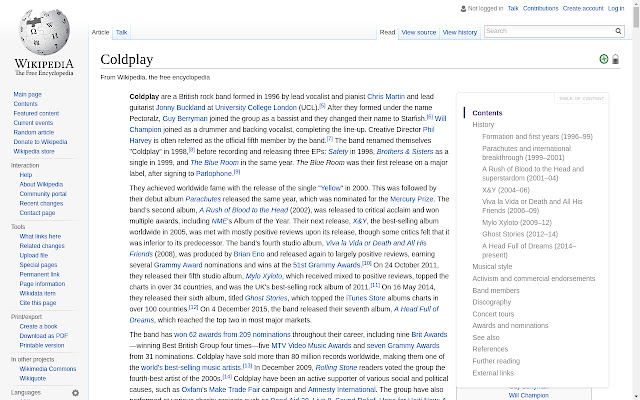
Displays a table of contents for every web page, making it easier to read/navigate long articles, documentations and online books
## Features:
– Accurate article/headings detection
– Clean user interface
– Highlight current heading
– Click to jump to heading
– Panel can be dragged to preferred position
– Only runs when you actually use it
## Usage:
– Click browser button(or: Ctrl/Command+Shift+E) to toggle for current site
## Supported sites:
Any article page that uses HTML heading tags (H1, H2, H3…) properly, examples:
– Wikipedia.org
– Github.com
– npmjs.com
(…and much more)
Local html files (in your hard drive) are also supported, you just need to enable it in extension settings.
## Buy me a coffee ❤
https://www.buymeacoffee.com/fallenmax


AMAZING! Thank you! Thank you! Thank you!
好用,但是有时候会遇到bug,比如我拖动这个toc的时候,当我鼠标已经释放左键,它还会跟着我鼠标继续移动,即使关闭插件,然后再次启动插件,问题依旧。除非重新刷新加载网页。
nice!
geat
roam research无法识别
Customize your keyboard shortcuts and use it with vb4c = match made in heaven
很喜欢的插件,识别效果也好,不会识别一些不相关的,但是我的快捷键无效??希望也可以设置为一直显示网页目录。
请问可以支持自定义或禁用快捷键吗?
非常非常优秀哟
解决了我个人博客的问题,不用开发 outline 了,非常好
I love this extension. It’s exactly smart.
It’s a great plugin of Chrome, but there is a little problem as reading a long documentation(such as https://docs.spring.io/spring-boot/docs/2.1.3.RELEASE/reference/htmlsingle/), the top part of TOC just lost.hope to fix it.
This the ext I have planed to develop
非常非常实用 快捷键也超级好用 读长文必备~
但只是通过header来做outline 有的时候没法正确识别层级
headingsmap这个扩展更精准一点(但没快捷键而且不够好看55
it does what promises.
awesome
Muito very good. Produtiva, útil, rápida e com visual clean e minimalista.
I’ve looked for this ext for 2 hrs. amazing!!
wonderful!
cool!very useful!
Cool, really smart.
非常好!!
very good, very useful, give you five!!!