0
0
48
1
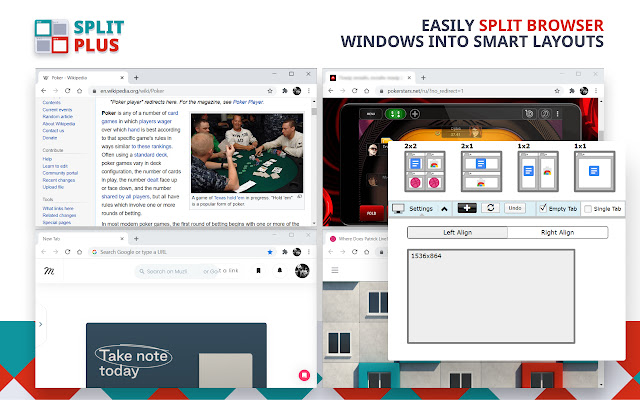
Split Plus splits currently opened tabs and arranges them into separate windows.
== FEATURES ==
* Split to 1×1 1×2 2×1 2×2 layouts
* Uses separate windows (not HTML frames)
* Shortcuts (Ctrl Shift 1, Ctrl Shift 2, Ctrl Shift 4, Ctrl Shift Z)
How to use the extension:
* Find the puzzle icon in the toolbar, open a menu
* Find the “Split Plus” icon in the menu. Pin it to the toolbar
* Try one of the options. You can always undo the operation


Another blatent copy of tab resize: https://chrome.google.com/webstore/detail/tab-resize-split-screen-l/bkpenclhmiealbebdopglffmfdiilejc everything is copied – really unsure why you would do this and pass it off as your own.