5
2
1092
2
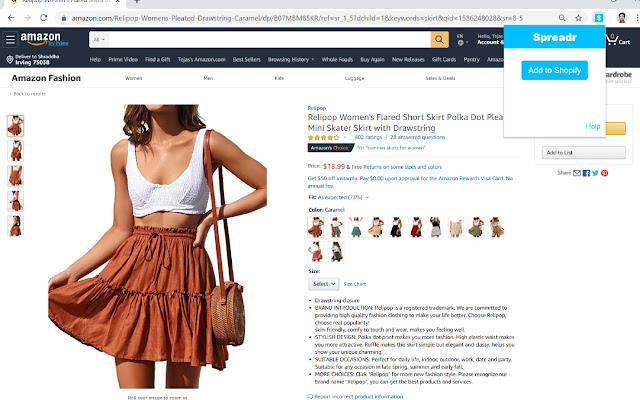
The Spreadr Product Importer Chrome Extension helps Spreadr app users to import products from Amazon to their Shopify, BigCommerce or WooCommerce stores in 1 click.
Step 1 – Signup for Shopify/BigCommerce/WooCommerce and install Spreadr app from Shopify app store.
Step 2 – Install Spreadr Product Importer free Chrome Extension.
Step 3 – Visit a product details page on Amazon.
Step 4 – Click the Spreadr Extension (top right corner of the browser.)
Step 5 – Select your ecommerce platform: Shopify, BigCommerce or WooCommerce
Step 5 – Click ‘Add Product’ button.
The product will be imported to your ecommerce store.


A perfect chrome extension tool to import Amazon products to the Shopify store in a single click.
This is the best Chrome extension which helps to fetch all the data from the Amazon. Deserving 5 Star.