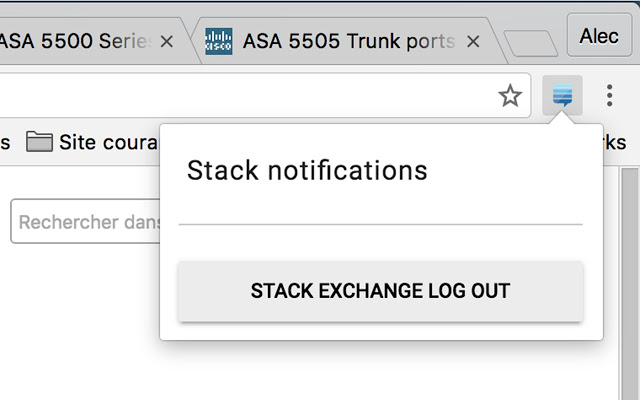
It’s a simple Chrome extension to show you your Stack Exchange notification as Chrome notification.
When you get something in one of the Stack Exchange sites, a notification will be clickable on your screen, you can click it and it open a new tab with the content. Enjoy 🙂
Setup :
1. Install the extension, then a Chrome popup will pop and you can log in with your Stack Exchange account.
2. Go to a Stack Exchange get some notifications 😉
Information about permissions :
– storage: to store the token.
– notifications: to show you notifications
– contextMenus: to add “report a bug” menu
– identity: for the oAuth2 Stack Exchange API
– https://api.stackexchange.com/* to log you in
– http://cdn.sstatic.net/* to show you picture in the notification
Report an issue:
https://github.com/fralec/Stack-notifications/issues/new


hehehe