5
3
40
2
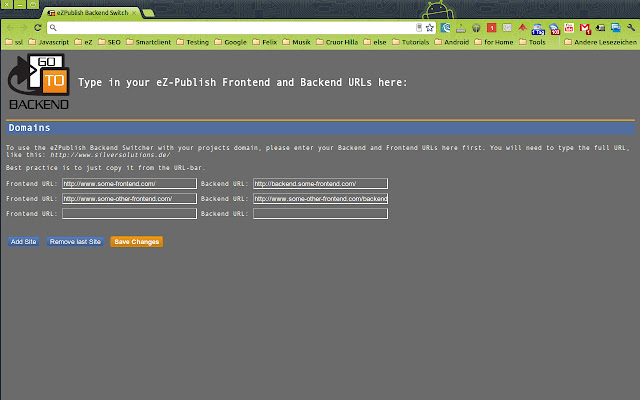
When you are on a certain page of your ezPublish-project and want to edit the contents, this is the eZiest way to go directly to the appropriate backend page.
First: You need to tell this extension your frontend and backend Urls via the options page
Second: Switch to the appropriate backend page of a certain page with one click on the button.
That’s it!
The Button will automatically turn grey and be disabled, if a page is not known to the extension or if you are in the backend of a page.


So simple, so great!
This is so helpful!