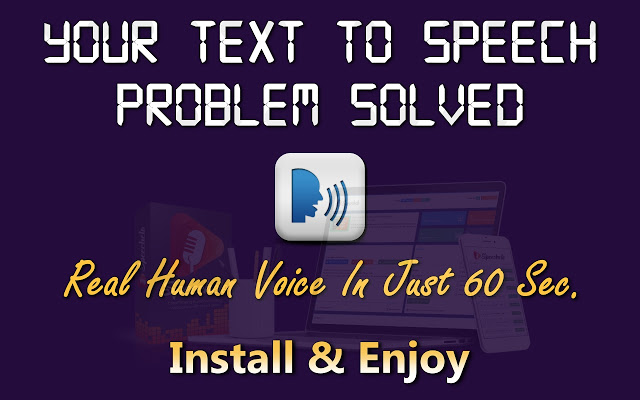
All the other TTS Reader or text-to-speech services are mainly used by TELEPHONE CENTRALS and there is absolutely no problem that they sound ROBOTIC!
This TTS Reader is different!
All our voices have elements that make a voice sound real and have all the expressions that needed to make people more engaged in your content and sound professional!
If you think tts reader will consume to much time then you are absolutely wrong.
THIS TTS READER TOOL WORK IN JUST 3 STEPS:
-STEP 1 – Paste Your Text
Just paste the text you want to be transformed into our TTS Reader. Our A.I. engine will check your text and will add all the punctuation marks needed to make the speech sound natural.]
-STEP 2 – Choose a language in TTS Reader
We offer over 30 voices for you to choose from.
You can preview each voice to hear and find the one that best fits your needs.
Also, you can add breathing sounds, longer pauses in the speech and even choose the tone of the speech:
Serious, Joyful or just normal.
-STEP 3 – Generate & Download
In less than 10 seconds you’ll have your voiceover generated. You can play the voiceover directly from this tts reader to see if you like it or you want to try a different voice.
After that all it is left to do is to DOWNLOAD your brand new voiceover and use it for your projects.
Simple as that!
We hope you will got value from this TTS Reader tool.
Thanks

