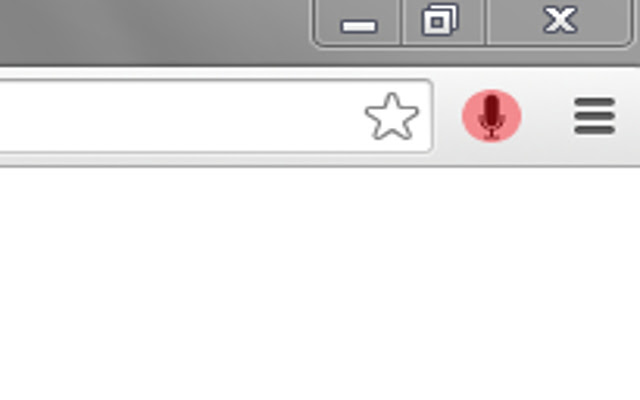
Voice Control for Chrome™ lets you control your Chrome browser with your voice.
Click the extension icon -> a Voice input window will open
***Beta testing***
—hit a hint—
Hit-a-Hint
Hit-a-Hint -newtab
Hit-a-Hint -continuous
—scroll—
scroll up
scroll down
scroll left
scroll right
scroll to top
scroll to half
scroll to bottom
scroll down full page
scroll up full page
—select tab—
select first tab
select last tab
select left tab
select right tab
select next window
—history—
forward in history
back in history
—search web—
search web
search web in new tab
—tab list—
show tabList
—open—
open bookmark
open bookmark in new tab
open history entry
open history entry in new tab
open URL
open URL in new tab
open URL in new tab background
—focus—
focus first text input
blur focus
focus next editable element
focus previous editable element
—close/restore—
close current tab
close left tabs
close right tabs
close other tabs
close current window
restore closed tab
—pin/unpin—
pin/unpin tab
—create—
create new tab
create new tab background
create new window
–screen capture–
visible area
full page
—to clipboard—
copy current URL
copy url and title
copy url and title as a tag
URL Shortener
—link label—
follow link labeled next
follow link labeled previous
—go to—
go to parent dir
go to root
—mark—
set mark
jump to mark
—split window—
split window vertically
split window horizontally
—reload—
reload
cacheless reload
reload all tabs
—sort tab—
sort tab (title)
sort tab (URL)
sort tab (id)
—etc—-
duplicate tab
store/load tabs
save as MHTML
options page


Completely non-functional and developer has abandoned support.
USELESS » Should be removed from web store due to 1) Failure to successfully perform any claimed ability and 2) developer stated ~ 1 year ago he was no longer developing.
Одно из немногих работающих
Very promising!
Beta version suggests a very useful extension in the future. Limited functions and poor support/help/how-to at the moment. Undoubtedly this will change with release of full version.
LOVE IT…. It works just like it is suppose to….
Rating is based off of beta version. It is not a functional extension currently, but has promises of being useful in the future. It sometimes closes itself out after performing a function and it often has a long delay before the function is performed. Sometimes the extension gets stuck while attempting to perform the task. Being beta though and if these issues are resolved and the function performs quickly, I see a use for the extension.
useless