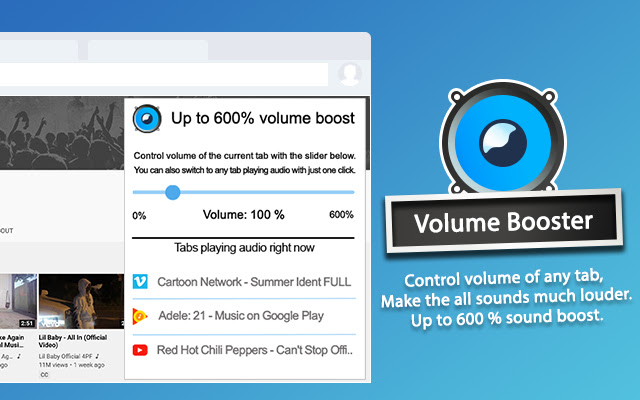
Increase volume above maximum for all tabs even if the volume level in system set on maximum.
Now you are not limited by the maximum amplification capabilities of your PC’s sound card. You can raise volume to the desired level even if the volume level in system set on maximum. Volume Booster processes all audio that is being played in browser and boosts it before it gets to the sound card.
Features:
⭐Increase volume above maximum – sound of any tabs that is being played in the browser can be amplified up to 600%.
⭐Very easy to use – you can control current volume with the pop-up slider in your browser.
⭐No sound distortion – Volume Booster constantly monitors current gain level and prevents samples from clipping, thus reducing all major sound distortions.
⭐Switch to any tab playing audio with just one click
❗️Full screen
Chrome prevents you from going to a complete full-screen when using any extension manipulating with sound so you can always see the blue rectangle icon in the tab bar (to be aware of audio is being manipulated). There’s no way to bypass it and after all it’s a good thing that keeps you safe. However you can improve the situation a bit by pressing F11 (on Windows) or Ctr+Cmd+F (on Mac).
❗️Permissions explained
“Read and change all your data on the websites you visit”: to be able to connect to and modify AudioContext of any website playing audio and to show list of all tabs playing audio


it works, thats all you need to know, thank you !
Works just fine!
È uma salvação pra mim
I works well for me. Worth 5 stars if I did not have to continue to switch it on.
quando eu coloco no massimo fica sem nenhum volume e é muito travado nao gostei orrivel!
It was working really nice for boosting audio
Çokk iyi
Quintessential for chrome
Funciona muito bem, é claro q a partir de 300% vai chiar mas aí é pedir mágica…
Довольно крутое дополнение в хрому
BEYOND 200% is not necessary….the sound gets altered and tone is off
great
Is a amazing extention, love using it to turn up and down google meets 🙂
Very useful
Works as intended, will raise the volume to levels that are significantly higher.
Works amazingly well, just as advertized
Working well with my chrome book, allows me to not use headphones and has worked with YouTube videos and Amazon Movies I enjoy watching. Gave it a 5 star rating.
Whenever I turned the volume up, It turns the audio off.
great
I can hear now
I use this on my headphones to make em like a speaker A++
Works great for me
Works well and boosts volume very high.
Very useful especially when Im doing school work haha
Excelente. Impressionante.