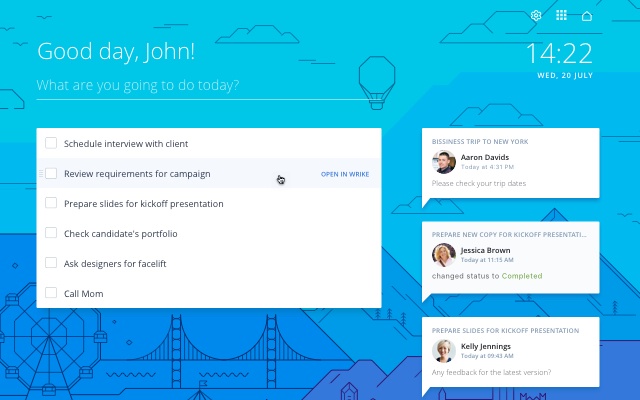
What’s wrong with sticky notes? They get lost easily, for one thing. Oh, and you can’t copy-and-paste or edit them. We know they were once an office staple, but that was so yesterday.
As a modern alternative, we’ve combined the simple beauty of sticky notes with the power of the digital workspace. In Chrome’s new tab, you can create notes and to-do lists, and complete, prioritize, and edit them with the Wrike ToDo Chrome extension. Each note is a Wrike task, so if one line isn’t enough, just open it in Wrike.
You can benefit from this extension if you:
– Have a to-do, action, follow-up or just an interesting item to jot down
– Want to check your personal to-do list
– Feel like you’re always forgetting something
All you have to do is open a new tab, and your item is there. Write, read, cross out. No pencil required.
Additional benefits:
– The Wrike ToDo Extension is clean, simple, and really fast
– You can choose a background that matches your mood
– Notifications are viewable from Wrike
– You can build your personal productivity report or dashboard in Wrike
– You can tag tasks in Wrike and they’ll appear in the new tab
Note: A free or paid Wrike account is required to use Wrike ToDo.


This is not useful for business use, I create all tasks inside of my teams space. Why can’t you choose where tasks are created?
Great work Wrike Team! I would love a mobile version of this. A simple app to intake quick task that behind the scenes can use the power of wrike.
Вещь полезная, НО…
Сделайте, чтоб можно было отказаться от изменения “новой вкладки” в Хроме, не отключая этот AddOn. Сейчас я не могу пользоваться им, так как мне нужна моя собственная настройка “новой вкладки”.
I was hoping this would tie in to the existing To-Do list in Wrike, but I was disappointed to find out it creates a separate To-Do folder in Wrike. Not sure why I need another to-do list when Wrike already has one. This can potentially create fragmentation of work and two places to check for to-do items instead of one. Doesn’t make sense to me.
При регистрации нужно указывать телефонный номер. Серьезно? А скан паспорта и отпечатки пальцев не требуются?
i can not login in cn with vpn, why?
Идея интересная и, наверное, полезная, но русскоязычная заметка в Chrome выглядит, как пустая (во Wrike отображается корректно).
Пока так…
I don’t understand
– why the ToDo list is available as a “new tab” function only – it blocks my personal “new tab” settings
– why this chrome extension like to get so much rights (on default):
“Allows this extension to read and modify all my data on websites I visit:”
“Allow on all websites”
The best todo solution ever! Cool backgrounds and smooth motions. I like it.
This is a cool addition to the Wrike service. I’m interested to see how useful it really ends up being. It would be cool if I could specify what folder it uses rather than just the account, but that’s not a deal-breaker for me.
Love Wrike. I’m sure this extension will be great! Seems solid.
It is a useful add-on to create and manage your own tasks and have a quick overview.
Changed my to-do lists forever. Always accessible, simple to jot down a note and have it in wrike instead of in a notebook or email. A to do list that works where you are.
This is a cool addition to wrike. I am a big fan of the ease of the extension.
Fastest way to make a wrike task and see incoming messages!
Usefull addon. Now I dont need to use different apps for to dos. I get them quickly and easily.
I haven’t used it too much so far but this is an amazing way to keep my tasks for today organized. I used to use a post-it, but now its right in my browser and won’t get lost!
Me encantaría poder ordenar y colorear para priorizar las tareas.
This new task will save me paper and keep me on task.
This is a very cool extension. I look forward to using it daily.
Интересная фича – позволяет заменить фон при открытии новой вкладки в гугл хроме на создание списка задач, которые при этом отображаются в самом Райке в отдельной папке. Не знаю, для кого это могло бы быть интересным, но в целом, изза должной синхронизации задач можно отметить это приложение как рабочее
Very clever from wrike, saves me the trouble of having to open google keep etc.
Wrike changed my live
Wrike ToDo is a great extension to a great project management solution!