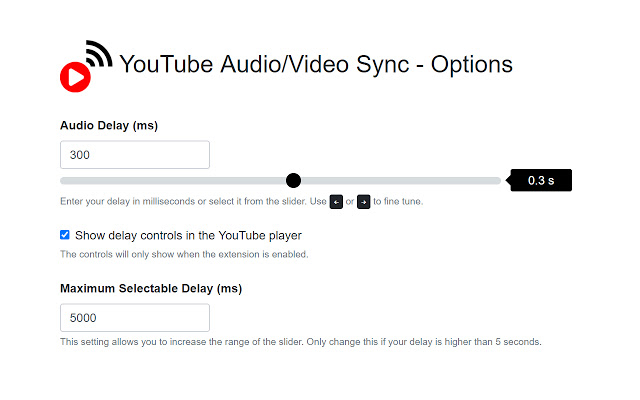
There is always a delay when streaming audio from your device to a receiver (Apple TV, AirPlay speakers, Sonos, Network Player, TuneBlade, Bluetooth, etc.). This is not a big issue when streaming music but any video will become out of sync. This Chrome Extension attempts to solve this problem for YouTube.
The extension allows adjusting to a positive delay as well as a negative one making it possible also to correct any YouTube video that has been uploaded out of sync.
One time set up:
– Play a YouTube video
– Click on the YouTube Audio/Video Sync icon in the YouTube player (next to the player’s Settings button)
– Use the + and – buttons or click on the delay value and edit it directly. When the audio stays behind the video, you need to enter a positive value. When the audio comes before the video, you need to enter a negative value.
– Save the value if you wish for the delay adjustment to be applied to all YouTube videos
– You can enable/disable the sync adjustment from the same menu or by clicking on the extension’s icon.
Additional features:
– The selectable delay value is limited to 5000ms in either direction but you can change this when you go to More Options: Maximum Selectable Delay (ms)
– If your computer is struggling to sync, you can try adjusting this setting: Maximum Acceptable Lip Sync (ms).
YouTube Audio/Video Sync works by muting the original video and reloading only the audio adjusted to the selected delay.
Note:
-YouTube Live Videos are not supported.
-This extension (at least for now) will only work on youtube.com, embedded YouTube players on other websites will not work.
This is an open source project, licensed under GPLv3
https://github.com/adrian-ilie/av-sync


Works perfectly!!!! It would be great if it could sync other sites like Twitch, Netflix and Prime Videos.
Works perfectly. Thanks to the dev!
Chrome, Windows 10, kickass PC Hardware all around. Airpods Pro has almost perfect YouTube audio sync. Bose QC buds have about a 300MS delay. This plugin perfectly syncs YouTube audio with the video. With this could do it for the whole system.
If this plug ever goes end of life, I’ll be forced back to the Airpods. Until then, this plugin lets me use the Bose. Love it.
Great extension. Would it be possible to implement support for other video streaming services running in Chrome e.g. Netflix, Prime Video? Thanks
I’ve been trying to find a solution to a latency bug for my Galaxy Buds for over a year now – nothing has worked yet, until this extension! If anyone else is here because of their Galaxy Buds, +120 ms has it perfectly synced for me.
Oh my god!
Where has this extension been all this time I’ve settled for watching YouTube videos with a 332ms headphone latency 😀
This extension changes everything, it’s simple, yet very effective, love it!
Thank you Adrian!
Why did I wait so long before looking for this? I have two JBL Charge 4 speakers. They have terrible bluetooth lag, but good sound. Thank you so much for offering this solution. Yay, no more out of sync YouTube! Now to find a solution for Netflix and Prime movies…
Works perfectly and very simple easy to use interface. More people need to find out about this extension!
Not sure if a recent update broke it, but adjusting the slider has no effect on the audio delay, and there are no controls in the youtube player even after restarting Chrome.
Thank you so much for this tool! Works perfectly on YouTube.
overall good. pls do more tests to eliminate glithes (especially at start of clips)
Amazing Extension. It fix problem with Bose Portable Speaker AV Sync. Little noise if you change volume sliding the tab. It would be useful for all the app like Netflix, RAIplay, Prime Video etc..
One Cons: When you change video the volume seems not taking into account the previous level, so each time a new video starts, the volume is at maximum volume.
Does what I want
Finally I can have synced audio when playing youtube on my bluetooth headphones!
Works perfectly thank you !!
Could you do the same for netflix ? 🙂
Works great, integrates really well with the video viewer as well. Would be the final touch if you could persist sync changes made on the viewer for the rest of that browser session.
It works perfectly! Much better than others.
My only suggestion would be that the subtitles also sync with the audio, but it’s still very helpful!
Works! Thank you!
Worked like a charm!
This extension works incredibly well! It’s simple to use and makes my Bluetooth earbuds work as well as if they were hardwired.
Works just as intended. For the first time I can watch vids on my Bose 700 headphones with lips matching, added a delay of about 163 ms. Was tricky finding the right delay and sometimes there are small glitches during seeks but it’s worth it. Hopefully the next gen of headphones with have aptX Low Latency and make this obsolete.
Tried a few and this is by far the best
Great, small extension, does what is needed.
Doesn’t work for live videos, but still displays the UI, which is a bit annoying. It would be good if it could detect that it couldn’t working and be greyed out or something.
Other features that would be great:
* Remember the delay needed per-video, not globally & allow some way of sharing the information (perhaps paste it in a YouTube comment)
* Button to switch the delay off temporarily to check you are actually making an improvement, not making it worse.
Great! Exactly what I want!
u will love it.