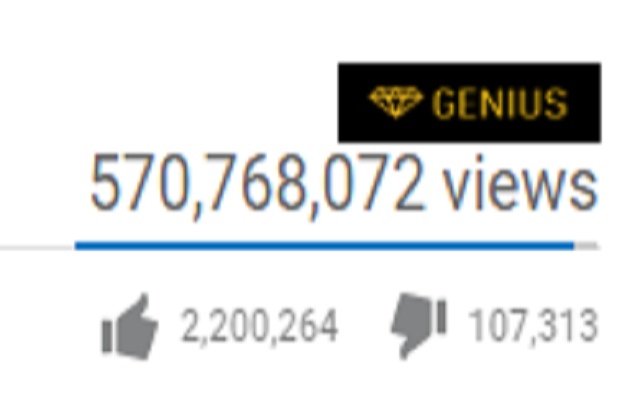
When viewing a YouTube music video, YouTube Genius will inject a clickable “Genius” button next to the voting buttons. When the Genius button is clicked, the user’s browser will be populated with a new tab that will have the genius.com lyric and annotation information.
Alternatively, the user can select to populate a new window with the genius.com lyric and annotation content via the settings menu. The new window will appear side by side with the YouTube video (split screen) for easy lyric viewing while still enjoying the music video! To access the settings menu, simply just click the icon for the browser action (next to the URL bar).
**NEW Lyrics can be displayed on the YouTube page now! The lyric content will replace the comment section and a popup will be used for annotation text display


not working at all there isnt genius button above the vote, i hope the dev update this
It doesn’t work. There is not genius button
I would (and DO) say I loved the CONCEPT of it. Unfortunately, I must report that it does not work with the newest YouTube design. I have never seen any additions to the video page from this addon since I installed it, a week and a half or so ago. Is there a way to make this compatible with the new design, or is there a way to revert to the old one easily? Thank you for the efforts, by the way, Tommy; it does seem that several people in the past did enjoy this, and I would love to as well.
It does not work at all. There is no genius logo coming above the vote section.
It does not work at all. There is no genius logo coming above the vote section.
Not working at all
Gut, aber wenn Youtube Genius aktiviert ist, wird der Daumen nicht blau, wenn man ein Video liket.
well happy with this, sometimes i get redirected to Harry Potter transcript but most of the time it works
Downloaded this extension and I became cooler instantly.
Very useful and robust extension.