3.8
4
545
4
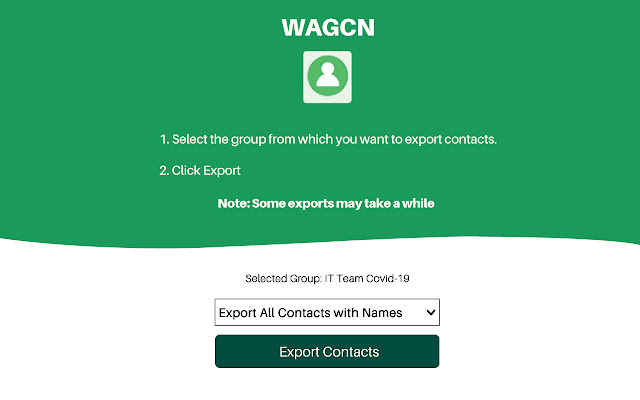
Export saved and unsaved contacts with names & status from WhatsApp groups for free.
WhatsApp Group Contacts Exporter (WAGCN) plugin allows you to export saved or unsaved contacts from any WhatsApp group to a CSV file using WhatsApp web.
How to use this extension ?
1. Open web.whatsapp.com and connect your phone
2. Select the group from which you want to export contacts
3. Click on the extension icon, choose the type of export and hit Export
WAGCN features include:
* Export saved/unsaved contacts with their names to a CSV file.
*A note about permissions*: This extension currently needs access to web.whatsapp.com in order to work.
This extension is only for Education & training Purposes.


Something is wrong! There are some errors: Uncaught TypeError: Failed to execute ‘observe’ on ‘MutationObserver’: parameter 1 is not of type ‘Node’.
js/WAXP.js:71
why i cant export my group contact numbers??? i click on the button, but nothing shows on my screen
FInally something that works without any bugs or trial bait!
Good job