3.7
100
5825
24
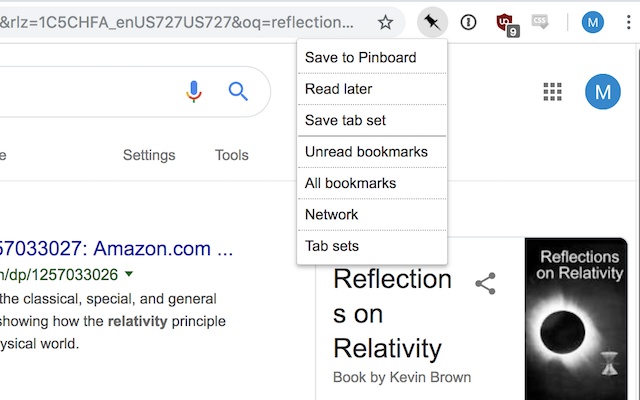
Official extension for Pinboard, the beloved personal archive and bookmarking website. This is a fairly minimal extension that lets you save bookmarks and tab sets (a quick way to save browser state if you have a ton of open tabs), and provides convenience shortcuts to your Pinboard account.


No support and it’s flaky. I am not going to renew
Broken in Chrome 79. Prompts for login when attempting to bookmark when already logged in.
Nice and simple to use. Two issues: It does not close when a bookmark is saved AND it does not indicate if the site is already saved, for example by showing a blue needle.
What a relief to find this… however I agree seeing that blank page after the first save was disconcerting.
This extension works great on the whole. (In fact I probably wouldn’t be able to use PinBoard without it, since I could never figure out PinBoard’s own instructions for saving pages.)
As many users have noted, when an article is saved, a blank pop-up window remains, an obvious and annoying bug. Other than that, no complaints.
Has become very slow, previously has been working for years. Now when clicking save, it will take 3-10 seconds to load the next interface where I can enter info about a pin.
Aside from recent slowness this is 5 stars.
Exactly what I need, functional (if not “pretty”).
Same as other reviewers: works but the post-save blank page definitely doesn’t give one a sense of “Yes, my link just saved correctly”.
I’ll echo the other reviewers. It works perfectly fine, but the blank page after the save is unintuitive and I sometimes feel impelled to go check to ensure it was actually saved.
Pretty amazing that it hasn’t been updated in ~6 years though and still works as advertised.
Seriously, fix the bug that causes the popup not to close when a bookmark is saved. Ffs.
I use “Save tab set” for a little help in handling the out-of-control overpopulation of tabs that reflects my disorganized mind always veering dangerously close to a breakdown. It’s also handy to find a tab when I have 50 tabs open in 7 windows.
I like it so far, but the empty white box it leaves behind after saving a new bookmark is super annoying.
I’d also like the ability to Cmd+click (or similar) to automatically open the “Save to Pinboard” screen, instead of having to click the icon then click the “Save to Pinboard” menu item.
When I click “Save to Pinboard” literally nothing happens. It doesn’t even respond to the click.
The popup doesn’t close automatically 🙁
Doesn’t work with Chrome 39.0
It’s OK. Pinboard Plus is better.
Works great for me.
Love the new hi-res icon, thanks!
Any chance you can add a hotkey function that opens the add bookmark. I know there’s an extension out there but it not the best.
I was excited to install this plugin but the “Save to Pinboard” isn’t working but “Read Later” does work… not sure why.
The dropdown from the toolbar button no longer display correctly 90% of the time on Chrome 31 on OS X 10.9.1.
Please, PLEASE add a keyboard shortcut to save a page to pinboard!
Good, but:
-Does not close after saving bookmark,
-Should show (color change ?) whether current page is Pinboarded or not.
I really like Pinboard and its Android app, but this Chrome extension (and the other ones I tried) needs some improvements to reach the level of Yagbe (extension for Google bookmarks)
Pretty sad that the extentsion doesn’t get so much love.
– Popup could be configurable (Direct Tagging without the need for another choice)
– After adding the bookmark I still see a white window. Need to click somewhere to close it.