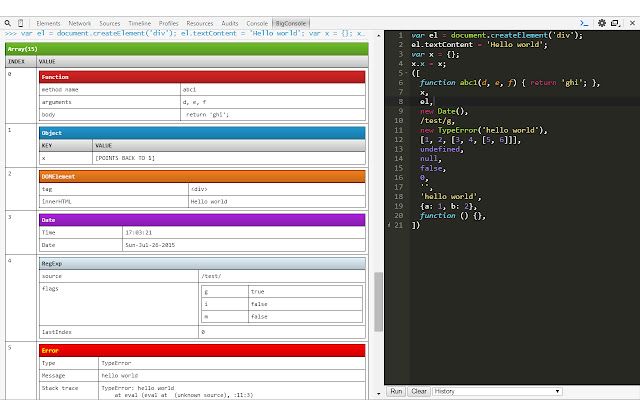
Adds a panel to the Chrome Developer Tools that provides a multi-line split console, like in Firebug.
Includes:
– Vertical split style multiline REPL
– Syntax highlighting and nice editor things thanks to Ace Editor
– Pretty-printed output
– “Run” button or CTRL+Enter to execute code
– “Clear” button to clear REPL
– “History” drop-down to restore previously executed code
Compared to Chrome Dev Tools’ built-in Snippets editor, BigConsole aims to help users iterate and try out code faster. Where Snippets is more like a light IDE, BigConsole is simpler and geared towards iterating on code as quickly as possible in a multiline, syntax-highlighted REPL.
Using FirebugLite is another possible alternative, but it has a number of limitations.
The code is available at https://github.com/IceCreamYou/Chrome-BigConsole – contributions are welcome!


Awesome! One thing I want to see: button for clearing left-side windows (console).
I found this extension because I didn’t know about Chrome Snippets https://developers.google.com/web/tools/chrome-devtools/snippets
Now I think this extension is needless
Works well for me, way better than Chrome’s
Good…But.
The console output on the left side is useless, I would much rather see the real developer tools console and keep BigConsole just for scripting.
Awesome extention ever
Love it so much <3 <3
Excellent addition to the Chrome Dev Tools. After recent Firebug update it can be a good alternative.
great app
it is very nice tool.
I liked that, thank you
I’d like to thank you Isaac Sukin. it’s really a great chrome extension. Nice UI and feature i expected from native console long long time ago! Thank you!!!
App is very useful and powerful, makes my dev much easier, thank you a lot
不過程式錯誤不知道行數挺麻煩
Hi, very nice! I’ve missed that from Firebug, but is there autocomplete option? It would be awesome to have it here.
Tahnk you, it’s real useful!
Works well, allows me to enter multiple lines of javaScript and run in the console. Nice tool.
Might be nice to change the panel width but works fine as is.