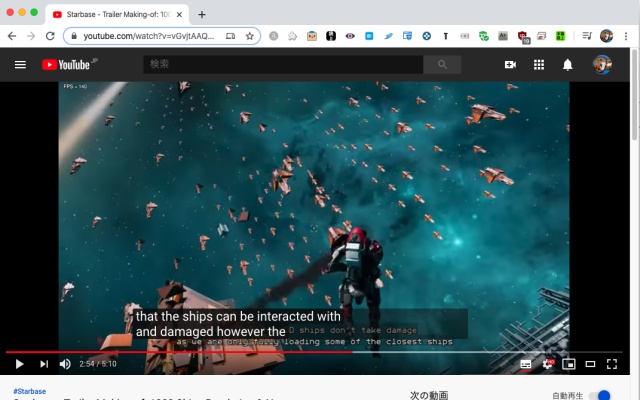
CaptionSpeaker is a chrome extension that allows you to hear subtitles in a specified language when they are set on youtube.
# Usage
1.Right-click the CaptionSpeaker icon to open the settings (Options) and save the appropriate speaker settings (Please be sure to do so as there is a possibility that the speech may fail in the standard setting.).
2.Open the video that you want YouTube to produce subtitles for
3.Click CaptionSpeaker icon to enable subtitle speech (If the icon is green, it is on.)
4.Start playing movie (The speech starts when the subtitles appear.)
If you want to stop the subtitle speech, you can turn it off by clicking the CaptionSpeaker icon.
When speaking, the speaker is the default setting of the browser at first. For example, in a Japanese environment, the speaker is Japanese, so if you want him to speak English, please set it on the setting page (Right-click the icon to select an option, or click the icon to select Options.).
You can also change the reading speed on the settings page.
When you change the speaker’s language (Locale), you try to produce subtitles in that language (I sometimes fail.).
# Update History
# # Version 1.0
First release
# # Version 1.1
– Add an option to stop the previous utterance when a new utterance is made
– If the subtitle in the same language as the speech setting is default, add the option of not speaking
# # Version 1.2
– When reading is turned off, stop speaking if you are speaking.
– Addresses an issue that may cause a slight delay in reading
## Version 1.3
-Slightly changed the judgment criteria of “Subtitles in the same language as the speech setting”
## Version 1.4
-Added “Setting to read only when subtitles are displayed” setting item
## Version 1.4.2
– Fixed an issue where subtitles could not be read (November 26, 2020 JST)
# Known Issues
It seems that macOS Catalina may fail to speak with a standard speaker.
You can avoid it by setting the speaker who can make a test speech on the setting page and confirm that he can actually speak.


una verdadera joya, como es posible que exista una extension como esta, no es perfecta pero sirve para salir de apuros, una maravilla
a real jewel, how is it possible that there is an extension like this, it is not perfect but it is useful to get out of trouble, a marvel.extension
This phrase was translated from “Brazilian Portuguese”
into English using Google Translate.
The original phrase in Brazilian Portuguese is shown at the end.
great extension, it helps a lot to watch youtube video, i will give 5 stars if there was any way to give more star i would give, thank you very much to the developer
have done a wonderful extension of that,
This is very good for those who do not like reading subtitles, and at the same time paying attention to the content of the Video.
👉 “português brasil” ótima extensão, ajuda muito para assistir vídeo do youtube, vou dar 5 estrelas se tivesse jeito de dar mais estrela eu daria, muito obrigado para o desenvolvedor
ter feito uma extensão maravilhosa dessa,
Isso é muito bom para quem não gosta de ficar lendo legendas, e ao mesmo tempo com atenção no conteúdo do Vídeo. 👍 👏 ⭐⭐⭐⭐⭐⭐⭐⭐⭐⭐
Работает отлично. Иногда требуется перезагрузка страницы, чтобы работал. Есть аналог, но тот хуже, часто не работает и ничего не помогает, этот стабильнее.
excelente… funciona solo tiene que calibrar la velocidad, muchas gracias un buen trabajo
完全无用
ça marche excellement bien
Bravo ça m’évite de faire plusieurs manipulations pour arriver à ce résultat àchaque fois.
Merci
That’s exactly that what I was looking for and that’s almost perfect! Thanks!-o
At least it is working.
太感谢了朋友,好用到无言以对,以前都是用potplayer播放YouTube然后字幕下载下来翻译好在编辑排版观看,这个直接就可以 了,和其他大神级插件一样的好用